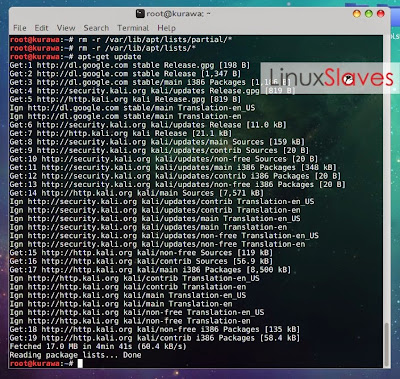Fix Hash Sum mismatch Error - Today I'll tell you an easy way to fix “W: Failed to fetch gzip:/var/lib/apt/lists/partial/… Hash Sum mismatch” Error on Ubuntu / Linux Mint / Debian". This error is mostly as a result of cancelling the installation of some applications from the Linux terminal.
Ok! All that you need to do is take note of the location. In this case the location is in /var/lib/apt/lists/partial/. So please open your terminal and remove all files residing tn there. Follow the commands below and please add sudo or using root :
Ok! All that you need to do is take note of the location. In this case the location is in /var/lib/apt/lists/partial/. So please open your terminal and remove all files residing tn there. Follow the commands below and please add sudo or using root :
sudo rm -r /var/lib/apt/lists/partial/*
sudo rm -r /var/lib/apt/lists/*
After finish run those commands, let's update and see the result :
sudo apt-get update
Also on Linuxslaves :
- 5 Best Programming Text Editor For Linux Distributution
- Fix Failed To Fetch Google Chrome Repository After Running apt-get update
- Fix Playing error : Your GStreamer installation is missing ... line 137 Gmusicbrowser Music Player MP3
So that's all I can write about W: Failed to fetch gzip:/var/lib/apt/lists/partial/… Hash Sum mismatch” Error on Ubuntu / Linux Mint / Debian. Hope you've enjoyed reading this tutorial as much I’ve enjoyed writing it. Please comment with feedback to support us. Thanks for visit.