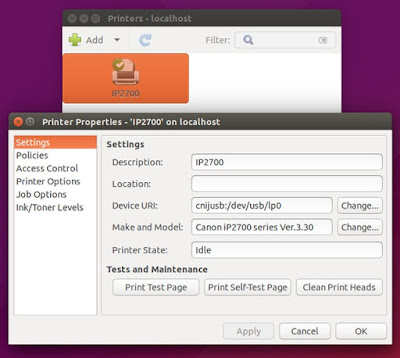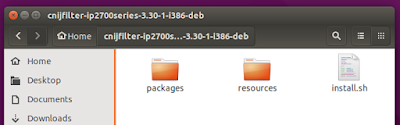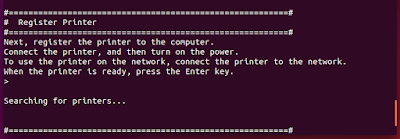How to setting up Canon Pixma IP2770 in Ubuntu - Almost of we know, Canon is one of the largest printer manufacturer. If you have any canon printers, and meeting some difficulties while install it on your Ubuntu, I hope this article can be the solution.
A days ago, I'm successfully install Cannon PIXMA IP2770 driver and work properly in my Ubuntu 15.05 Vervet Vivid. However I'm facing little problem about dependency, but I'll tell you how to solve it. So you do not have to worry about it anymore.
A days ago, I'm successfully install Cannon PIXMA IP2770 driver and work properly in my Ubuntu 15.05 Vervet Vivid. However I'm facing little problem about dependency, but I'll tell you how to solve it. So you do not have to worry about it anymore.
Also on Linuxslaves Install HP Printer Drivers Using HPLIP 3.16.9
Here's the final result of this tutorial :
Let's start the tutorial!
How to install Canon Pixma IP2770 Printer Driver
To install Canon Pixma IP2770 Driver you can follow the steps below :
Step 1 - The first thing you must prepare is the drivers Canon Pixma IP2770 Printer for Linux. In this case we use Ubuntu. Download it from link at last of this post
Step 2 - Cause the package compressed in tar.gz achieve, so extract it. Here's the screenshot after extracted
Step 3 - Open terminal and go to extract directory (step 2) then run through following command
cd cnijfilter-ip2700series-3.30-1-i386-deb/
./install.sh
If you get problems with the dependency libtiff4 :
"dpkg: dependency problems prevent configuration of cnijfilter-ip2770series
cnijfilter-ip2770series depends on libtiff4; however:
Package libtiff4 is not installed
dpkg: error processing package cnijfilter-ip2770series (--install):
dependency problems - leaving unconfguration
Errors were encountered while processing:
cnijfilter-ip2770series
......."
Read our previous post to solve this at How to Install libtiff4 on Ubuntu 15.04
Step 4 - Turn on the printer and plug in to your Ubuntu USB port PC
Step 5 - Now, re-run install to start installing the drivers
./install.shStep 6 - Press Enter to search and registering canon printer
Step 7 - The next process is Selecting Printers. When your printer detected enter the value or press 0 to search again. See the screenshot below :
Step 8 - You can setup it as default printer in this step. And finally the installation canon PIXMA IP2770 driver has been completed
Now you can open it via Ubuntu dash menu. Cheers...!
That's all I can write about How to Setting Up Canon Pixma IP2770 Printer in Ubuntu 15.04. Hope you've enjoyed reading this tutorial as much I’ve enjoyed writing it. Thanks for visiting us.