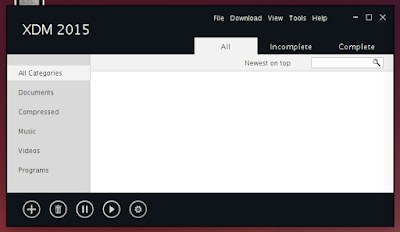Download Latest XDMan for Linux -Xtreme Download Manager also known as XDM and XDMan is one of best download manager in Linux which free and open source download manager based on java, a powerful tool to increase download speed up-to 500%, resume broken/dead downloads, capture FLV videos from any site and schedule downloads and multi platform software application.
XDMan supported pause and resume downloads even broken downloads are resume-able, grab videos from around the internet and offers schedule downloads. Can integrated with any browser such as Firefox, Google Chrome, Opera and etc.
XDMan supported pause and resume downloads even broken downloads are resume-able, grab videos from around the internet and offers schedule downloads. Can integrated with any browser such as Firefox, Google Chrome, Opera and etc.
This download manager will automatically launch and download any files from your current web browser, so it makes you easily.
Until this post published, Xtreme Download Manager was updated to version 5.0.4 which completely bring new User Interface including new icon, changed color scheme based black and blue with flat design, and said XDM 2015 as the title.
1. XDMan Key Features
So here's the main features of Xtreme Download Manager :
- Download files at maximum possible speed. (5-6 times faster, depends on connection)
- Sophisticated dynamic file segmentation algorithm,data compression & connection reuse.
- Download FLV, MP4, HTML5 videos from around the web.
- Capture download from any browser (Firefox,Chrome,Internet Explorer,Opera,Safari or any other program trying to download a file from Internet)
- Supports HTTP, HTTPS, FTP protocols with Authentication, Proxy Servers, Cookies, Redirection etc.
- Pause/resume broken/dead downloads caused by connection problem, power failure or session expiration.
- Built in video downloader, HTTP Traffic monitor, Batch downloader.
- Can be configured to perform Automatic Antivirus checking, system shutdown feature on download completion.
- Runs on any O.S with Java SE 6 or greater
2. XDMAN 2015 New UI
Check this out to see new version of Xtreme Download Manager (XDM) UI :
3. How To Install XDM in Ubuntu and Derivatives
Actually we have 2 options that we can choose to installing XDMAn in our Linux Ubuntu 12.04/14.04/14.10/15.04/15.10, Linux mint, Elementary OS and derivatives. Let start the guide!
3.1 Install XDM Via PPA
If you're want to install Xtreme Download Manager using PPA, so open Linux terminal then add the following PPA :
sudo add-apt-repository ppa:noobslab/apps
Once successfully added, do this command to refresh the index :
sudo apt-get update
Now type and run to install XDMan through command :
sudo apt-get install xdman3.2 Install XDM by Direct Download
If you do not want to add PPA, then choose this second method. Direct download from Official Page then extract it. We can using terminal by running wget. See the following commands below :
32 Bit
wget http://sourceforge.net/projects/xdman/files/xdm-jre-32bit.tar.xz
tar -xvf xdm-jre-32bit.tar.xz64 Bit
wget http://sourceforge.net/projects/xdman/files/xdm-jre-64bit.tar.xz
tar -xvf xdm-jre-64bit.tar.xz
Once Extracted go the xdm directory then run execute xdm file. Run through following command :
cd xdm
./xdm
Also can double click at xdm file to launch Xtreme Download Manager 2015
3.3 How To Integrating XDM to Any Web Browser in Linux
The next thing you should to do is integrate this download manager into your browser.
- From XDMan main menu, open Tools > Browser Integration.
- Open your current browser, then drag XDMan icon then drop to new tab in your browser.
- A popup window will come to ask install this extension.
If need, you can see the screenshot at How To Install And Integrate XDMan Into Web Browser - Firefox, Google Chrome, and Chromium.
4. Problems Solving
Some problems usually happen is when installing XDM extension. Here's the message "The add-on could not be downloaded because of connection failure on 127.0.0.1"
You can install from add-on manager from your current browser. An example for Firefox :
- Open Add-ons Manager or press Ctrl+Shift+A
- Select Extensions tab
- Click at Gear icon beside search all add-ons text box
- Choose Install from file
- Locate to xdmff.xpi
- Click Open then Install it
So that's all I can write about Install Last Update XDMan 2015 With New Fresh UI as best download manager in Linux. Hope you've enjoyed reading this tutorial as much I’ve enjoyed writing it. Let us know about speed, issues, etc by comment below this post.