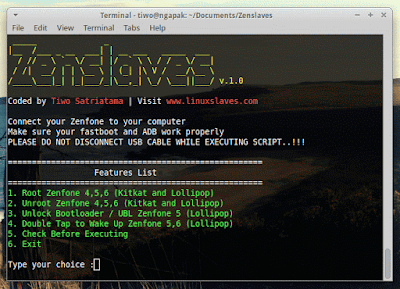How to root, unroot, unlock bootloader Zenfone 2,4,5,6 using Linux PC - If you ever looking for a guide / tutorial how to root ASUS Zenfone from Linux and you do not how to start, hope this article will be a solution for you.
Tonight I'll share a mini tools coded by me for who used ASUS Zenfone 2, Zenfone 4, Zenfone 5, Zenfone 6, and of course this tool for Linux. There's toolkit for root and unroot for Zenfone made by Shakalaca, but it's only can run under Windows and MAC OS.
Tonight I'll share a mini tools coded by me for who used ASUS Zenfone 2, Zenfone 4, Zenfone 5, Zenfone 6, and of course this tool for Linux. There's toolkit for root and unroot for Zenfone made by Shakalaca, but it's only can run under Windows and MAC OS.
So I make a tool named Zenslaves. Another reason is because I'm Zenfone user too. Zenslaves is a tool for Zenfone users and for who run Linux OS. This tool was tested by me on Backbox that based on Ubuntu.
That's the Zenslaves screenshot taken from my Backbox Linux.
Zenslaves Features
There's some features in this version you can use. There's about :
- Root Zenfone 2,4,5,6 (Kitkat and Lollipop)
- Unroot Zenfone 2,4,5,6 (Kitkat and Lollipop)
- Unlock Bootloader / UBL (Lollipop)
- Unlock Bootloader / UBL Zenfone 6 (Lollipop)
- Double Tap to Wake Up (Lollipop)
Things Must Prepare
Before take an action, there's some things you must prepare. They are :
1. Linux ADB Android Tools
First, for ADB you must install and configure yourself. It's about create new android rules. How to setting up and configure ADB? Read our previous post Install Android Tools: ADB Fastboot on Ubuntu.
2. Zenfone Fastboot for Linux
Actually default fastboot that we install at first point before isn't read and accesible our Zenfone. There's Zenfone fastboot for Linux you can download from Download Zenfone Fastboot for Linux
Once downloaded, move or copy it then paste to directory /usr/bin/
3. Turn On USB Debugging Mode
Make sure turn on USB Debugging Mode on Zenfone Developer Mode menu. Follow this steps :
- Go Setting
- Enter About Phone
- Choose Software Information
- Tap 7x on Build Number
- Back to Setting
- Choose Developer Option
- Turn it ON
How To Use Zenslaves
It's very easy. You can follow this short guide :
1. Extract Zenslaves.tar.gz into spesific directory
2. Open Linux Terminal, press Alt+Ctrl+T
3. Change zenslaves.sh permission. Type and run the command below :
sudo chmod +x zenslaves.sh4. Run Zenslaves
./zenslaves.sh5. Choose Check Before Executing to make sure fastboot read your phone
6. See the instruction and Enjoy!
Below is example output lines while rooting my Zenfone 5 :
|__ /___ _ __ ___| | __ ___ _____ ___
/ // _ \ `_ \/ __| |/ _` \ \ / / _ \/ __|
/ /| __/ | | \__ \ | (_| |\ V / __/\__ \
/____\___|_| |_|___/_|\__,_| \_/ \___||___/ v.1.1
Coded by Tiwo Satriatama | Visit www.linuxslaves.com
Connect your Zenfone to your computer
Make sure your fastboot and ADB work properly
PLEASE DO NOT DISCONNECT USB CABLE WHILE EXECUTING SCRIPT..!!!
=====================================================
Features List
=====================================================
1. Root Zenfone 4,5,6 (Kitkat and Lollipop)
2. Unroot Zenfone 4,5,6 (Kitkat and Lollipop)
3. Unlock Bootloader / UBL Zenfone 5 (Lollipop)
4. Unlock Bootloader / UBL Zenfone 6 (Lollipop)
5. Double Tap to Wake Up Zenfone 5,6 (Lollipop)
6. Relock Bootloader Zenfone 5
7. Relock Bootloader Zenfone 6
8. Check Before Executing
9. Exit
Type your choice :1
PLEASE DO NOT DISCONNECT USB CABLE WHILE ROOTING..!!!
This will take a minutes
Rooting device. Please wait...
target reported max download size of 536870912 bytes
sending '/system/bin/resize2fs' (6 KB)...
OKAY [ 0.370s]
writing '/system/bin/resize2fs'...
OKAY [ 0.515s]
finished. total time: 0.885s
target reported max download size of 536870912 bytes
sending '/system/bin/tune2fs' (1386 KB)...
OKAY [ 0.433s]
writing '/system/bin/tune2fs'...
OKAY [ 0.485s]
finished. total time: 0.918s
target reported max download size of 536870912 bytes
sending '/system/bin/partlink' (2940 KB)...
OKAY [ 0.488s]
writing '/system/bin/partlink'...
OKAY [ 0.486s]
finished. total time: 0.974s
...
(bootloader) Start partitioning
OKAY [ 0.517s]
finished. total time: 0.517s
target reported max download size of 536870912 bytes
sending '/system/bin/logcat' (3 KB)...
OKAY [ 0.386s]
writing '/system/bin/logcat'...
OKAY [ 0.483s]
finished. total time: 0.869s
...
(bootloader) Stop partitioning
OKAY [ 0.489s]
finished. total time: 0.489s
Finished! Your Zenfone succesfully rooted
Coded by Tiwo Satriatama - www.linuxslaves.com
rebooting...
finished. total time: 0.267s
Back to main menu? (y/n) :Zenslaves v1.1 Released! Added auto unlock bootloader for ASUS Zenfone 6
Disclaimer
There's no warranty if you facing an errors or damage your phone by this tools. So Do With Your Own Risk (DWYOR)!
So that's all I can write about Zenslaves, Tool For Root, Unroot, Unlock Bootloader, ASUS Zenfone 4,5,6 Easily on Linux. I hope this can be your solution and you've enjoyed reading this tutorial as much I’ve enjoyed writing it. Thanks for visiting us.