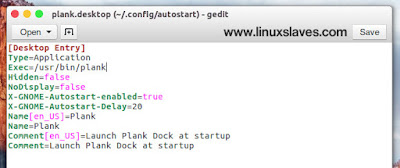Plank Dock's Bug Always Log Out when to performing shutdown in Ubuntu - To have or not to have a dock in Linux is dependent on individual preferences. Some Linux users prefer to customize the desktop by install dock. There're many docks that are available for you such as Plank and Docky.
When you prefer to Plank Dock, you might face shutdown problems. And this what happens when you installed Plank Dock and put it into startup applications on your Ubuntu. This issue also shows if you have applied Macbuntu: Mac OS X Yosemite Theme for Ubuntu 16.04 LTS, you will also face this error.
When you prefer to Plank Dock, you might face shutdown problems. And this what happens when you installed Plank Dock and put it into startup applications on your Ubuntu. This issue also shows if you have applied Macbuntu: Mac OS X Yosemite Theme for Ubuntu 16.04 LTS, you will also face this error.
Every time I tried to shutdown from top panel in order to turn off my computer, it returned to the login screen again (Log Out). It required me to run shutdown command directly from the terminal or run shutdown from Synapse Launcher. Read Install Synapse Launcher.
Shutdown Problem After installed Plank
But, don't worry, I'll share the solution for you! OK, here we go! Follow the simple step-by-step tutorial below to repair this :
Step 1 - First, open Startapp application from the Ubuntu's dash.
Also on Linuxslaves :
- Ubuntu 16.04 Menu Bar Disappeared, This How to Get it Back
- Fix Ubuntu No icons, No Panels, No Launcher, Except Background
Step 2 - If you have already added Plank dock to the startup item, you just need to edit the command columns with sh -c "sleep 10 && plank".
See the screenshot below for more details.
Step 3 - What's next? Reboot your computer and test the new command!
And, viola, the issue has been gone! The shutdown menu now works properly.
If you have any problems with your Linux desktop, some post in this blog might help you to solve your Linux Desktop. You can read it all in Linuxslaves Solutions Page.
Update New Method
If it doesn't work, then try this second method. Open terminal window and run the following command :
gedit ~/.config/autostart/plank.desktop
You can change gedit with your preferred Linux text editor. Once it opened, simply change all of the configuration with this code :
[Desktop Entry]
Type=Application
Exec=/usr/bin/plank
Hidden=false
NoDisplay=false
X-GNOME-Autostart-enabled=true
X-GNOME-Autostart-Delay=20
Name[en_US]=Plank
Name=Plank
Comment[en_US]=Launch Plank Dock at startup
Comment=Launch Plank Dock at startup
It should be like the screenshot below :
That's all I can write about a simple guide to fixing shutdown won't works from top panel in Ubuntu after installed plank. Hope it was helpful and solved the issue. Thanks for visiting Linuxslaves!.