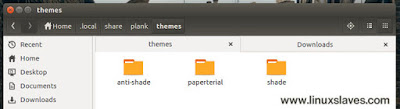Install Plank Theme on Linux Desktop - For many reasons, people who love desktop customization prefer to use Plank dock in their Linux desktop. There're some dock apps available such as Plank and Docky.
Plank is meant to be the simplest dock on the planet. The goal is to provide just what a dock needs and absolutely nothing more. It is, however, a library which can be extended to create other dock programs with more advanced features.
Plank is meant to be the simplest dock on the planet. The goal is to provide just what a dock needs and absolutely nothing more. It is, however, a library which can be extended to create other dock programs with more advanced features.
Themes For Plank, Linux Dock App
It's lightweight dock app for Linux that supports beautiful hover effects, pin an app to the dock easily without editing the configuration. That's very helpful especially for beginner users.
Today, I will show you some of awesome Plank themes for Linux desktop e.g Ubuntu, Linux Mint and derivatives system. Ken Harkey is behind this project. In his GitHub page, he has shared a set of Plank themes.
1. Anti-shade
2. Shade
3. Paperterial
What do you think? Pretty cool right?
Installing Plank Themes
It's super easy-peasy. All you need is grab the package and install it to Plank directory. Okay, here are the step by step tutorial to do :
Step 1 - Grab the zip package from Harkey's GitHub page
Step 2 - Extract the zip with your preferred tools
Step 3 - Copy the 3 of folders (anti-shade, shade, and paperterial)
Step 4 - Head to home, then press Ctrl+h to show the hidden folders
Step 5 - Paste the folders that copied earlier to .local/share/plank/themes.
If you prefer using terminal rather than the GUI based approach, simply run the following command :
unzip plank-themes-master.zip
cp -r plank-themes-master/* ~/.local/share/plank/themes/
rm -r ~/.local/share/plank/themes/screenshots/Changing Plank Dock Theme
Now, time for final touch "Changing Plank theme". Follow the simple steps below just to change Plank Dock themes :
- Open Plank from the dash
- Press Ctrl + Right Click on the Plank
- Click Preferences
- Change the theme
Viola! Now enjoy the new dock theme!
Note, you might gets shutdown problem, returned to the login screen again (Log Out) when you enable Plank startup application. To fix this issue, please read how to fix cant shutdown from Ubuntu top panel.
That's all I can write about customizing Plank dock in Linux desktop. Hope it was helpful and solved the issue. Hope you've enjoyed reading this tutorial as much I’ve enjoyed writing it!