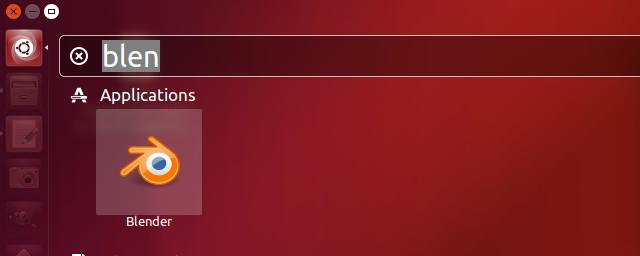Install latest Blender in Ubuntu 16.04 LTS, Ubuntu 15.10, ubuntu 15.04 and Ubuntu 14.04 LTS - Finally, The Blender Foundation has announced Blender 2.78 in September 30th 2016 with plenty of improvements.
Blender is the free and open source 3D creation suite that available for major operating system including GNU/Linux ( 32bit and 64bit ), Mac OSX, and Windows ( 32bit and 64bit ).
Blender is the free and open source 3D creation suite that available for major operating system including GNU/Linux ( 32bit and 64bit ), Mac OSX, and Windows ( 32bit and 64bit ).
It supports the entirety of the 3D pipeline modeling, rigging, animation, simulation, rendering, compositing and motion tracking, even video editing and game creation.
Suggested read Install Lightworks Professional Video Editor Ubuntu Linux
Blender also comes with a built-in video editor. The video editor allows you to perform basic actions like video cuts and splicing, as well as more complex tasks like video masking.
What's New in Blender 2.87?
This release aims to be a very stable one, so that developers can focus better on Blender 2.8 work. Here are some of the highlights:
1. Spherical Stereo VR
Cycles now supports rendering spherical stereo images for VR. It includes support for pole merging to reduce artifacts when looking straight up or down
2. Viewport & Render
The Cycles viewport 'rendered' mode now supports more shading nodes and options and Blender GLSL viewport now supports more shading features to match the final render.
Moreover, Blender Render shading can now be computed in world space rather than camera space, and the stamp metadata feature now supports hiding the labels to save space.
3. Modeling
A new freehand curve drawing tool uses curve fitting for bezier curves, with error and corner angle options, support for tablet pressure, drawing aligned or perpendicular to a surface, tapering, redo operator and calling from Python.
4. Animation & Rigging
Shapes can now be controlled directly using a series of properties. Define a "curved rest pose" for the bone, and use custom bones as their reference bone handles.
5. Grease Pencil
Huge changes done in this release allow Blender to work in a way similar to other 2D drawing software, and to get a production ready 2D animation tool that can mix 2D drawings with 3D objects and composition.
6. Alembic
Brand new basic Alembic support through import and export operators, and data streaming through cache constraints and modifiers.
7.Add-ons
There are new Add-ons e.g Blender ID Authentication, Archimesh, MeasureIt, Bone Selection Sets, Object Boolean Tools, Carver, Mesh Tiny Cad, 3d Viewport Pie Menus, Modifier Tools, Oscurart Tools, Materials Utils/Conversion.
8. Blender ID
The Blender ID is a unified login system that will give you access to Blender Foundation and Blender Institute web platforms.
Blender 2.78 features the official Blender ID add-on, which allows you to be logged-in within Blender so that other (3rd party) add-ons can provide you with a more tailored experience.
9. User Interface
Render border is now compatible with cached render results (image above), save buffers and full sample anti-aliasing, camera frame.
You can see a full list of full changes from the official Blender website features.
How to Install / Update Blender 2.78 on Ubuntu / Linux Mint
There's PPA we can use to install the Blender 2.78 in Ubuntu Linux and derivatives system. Here are the step by step tutorial :
Step 1 - Open new terminal window from Ubuntu dash or simply press Ctrl+Alt+T (default shortcut)
Step 2 - Add this PPA to the Ubuntu system
sudo add-apt-repository ppa:thomas-schiex/blender
Enter your password when it prompted, then press Enter to confirm.
Step 3 - Update the local repository index by run the command below :
sudo apt-get update
Step 4 - Now, run the following to install Blender in your Ubuntu desktop :
sudo apt-get install blender
Once installed, you can now open Blender from Unity dash.
These were all the Blender 2.78 and step-by-step tutorial to install or update Blender on your Ubuntu Linux desktop and derivatives like Linux Mint. If need, you can also get the Blender package ( Linux, Mac OSX, Windows ) installer from its official web. Thanks for visiting us!