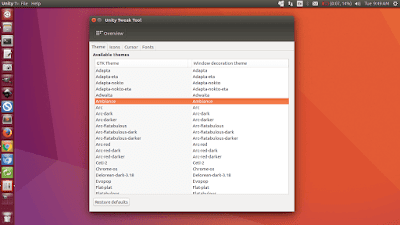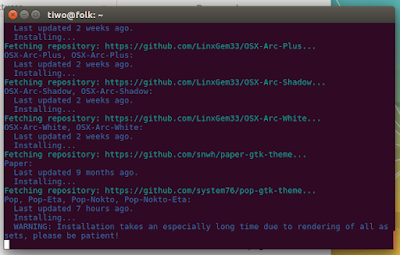Cool Ubuntu Theme installation script - If you're fan of Ubuntu desktop customization, you may boring with the default Ubuntu theme and need to change your desktop view. Thankfully, there's a script to install cool GTK themes developed by tliron.
It supports GNOME versions 3.18 to 3.24, and will install the correct version according to your system. All of these themes provide at least GTK+ theming ( for both GTK+3 and GTK+2 ) and many also provide a shell theme.
It supports GNOME versions 3.18 to 3.24, and will install the correct version according to your system. All of these themes provide at least GTK+ theming ( for both GTK+3 and GTK+2 ) and many also provide a shell theme.
Some themes also provide application theming ( Firefox, Chrome, etc ).
The screenshot above is the result of this tutorial in my Ubuntu 16.04 LTS Xenial Xerus.
Supported Themes
So, below are the list of supported themes :- Adapta
- Arc (Firefox themes: Arc, Arc Darker, Arc Dark)
- Arc-Flatabulous
- Arc-Red
- Breeze
- Candra (GNOME 3.20+ only)
- Ceti-2 (GNOME 3.18 only)
- Cloak (GNOME 3.20+ only)
- DeLorean Dark (GNOME 3.18 only)
- EvoPop
- Flat-Plat
- Flatabulous (GNOME 3.18 only)
- Flattiance (GNOME 3.18 only)
- Fresh-Finesse
- Greybird
- macOS-Sierra
- Minwaita
- Numix
- OSX-Arc Collection
- Paper
- Plano (GNOME 3.20+ only)
- Pop
- Redmond-Themes
- Vertex
- Vimix
- Yosembiance (GNOME 3.18 only)
- Zuki
How to Install Many Ubuntu Themes
Step 1 - Please ensure, you have installed git in Ubuntu. To do so, open terminal (ctrl+Alt+T) then run the following :
sudo apt instal git
Step 2 - Next, clone by running :
git clone https://github.com/tliron/install-gnome-themes
Step 3 - Once saved, now run the script :
~/install-gnome-themes/install-gnome-themes
Here's the screenshot of installation progress :
If you already have themes of the same names installed in your .themes folder, they will be deleted, so backup the folder first if you want to keep them. Other themes will not be touched.
Browse more stuff :
- Installing Albert Quick Launcher in Ubuntu, Linux Mint
- Temp is Beautiful Ubuntu Weather App for Linux
- Stunning System 76 Original Wallpapers
Step 4 - That's it! Time to download and build the themes one by one to your Ubuntu system.
Once installed, all you need is open Unity Tweak Tool via dash, then change the Ubuntu default theme to your favorite theme.
sudo apt install unity-tweak-toolNotes
- You need to run the script again whenever you want to get the latest theme updates
- If you upgrade from GNOME 3.18 to GNOME 3.20, you would want to run the script again
These were all the easiest way to install many themes for Ubuntu easily. Hope it helpful for those who need brings new view and feel to your desktop. Thanks you! Via GitHub