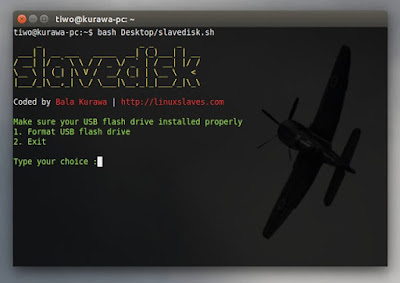How to Format USB Flash Drive in Linux - Today post will I'll share about tools coded by me named SLAVEDISK. By use this tools you can easly format your USB Flash Drive. A USB flash drive, also known as a flash drive is a plug and play portable storage device that uses flash memory and is lightweight enough to attach to a keychain.
It's a data storage device that includes flash memory with an integrated Universal Serial Bus (USB) interface. USB flash drives are typically removable and re-writable, and physically much smaller than an optical disc.
It's a data storage device that includes flash memory with an integrated Universal Serial Bus (USB) interface. USB flash drives are typically removable and re-writable, and physically much smaller than an optical disc.
Most removable drives, a USB drive does't require rebooting after it's attached, does't require batteries or an external power supply, and is not platform dependent.
Several manufacturers offer additional features such as password protection, and downloadable drivers that allow the device to be compatible with older systems that do not have USB ports.
How to Use Slavedisk?
It's very simple, you can follow this instruction :
Step 1 - Download Slavedisk at last of this post
Step 2 - Extract into specific folder, cause compressed in tar.gz
Step 3 - Insert and make sure your USB flash drive installed properly
Step 4 - Change permission to make it executable :
sudo chmod +x slavedisk.sh
Step 5 - Execute Slavedisk :
./slavedisk.sh
Step 6 - Insert your choice and have a nice day!
That's all I can write about Slavedisk, a tools for formatting USB flash drive and how to format USB flash drive on Linux. Hope you've enjoyed reading this tutorial as much I’ve enjoyed writing it. Please comment with feedback to support us. Thanks for visit.