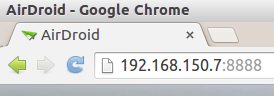How to use AirDroid through Linux - All of we know that Android has so many users in the world, and it is one of many successful Linux innovation built from versatile Linux kernel. Users and developer are freedom for creating excellent application.
This post will tell about AirDroid, an application which let you control, manage, transfer files such as music, photos, your Android devices via web browser. You can use that features and browse it from any operating system, including Ubuntu Linux.
This post will tell about AirDroid, an application which let you control, manage, transfer files such as music, photos, your Android devices via web browser. You can use that features and browse it from any operating system, including Ubuntu Linux.
This screenshot of AirDroid when accessing my Android phone taken from my Ubuntu
Lets start! First install AirDroid to your Android device. You can search and install it via Google Play. Once installed, open the app.
You may also like to read :
- Control Linux PC and Make Android as Mouse, Keyboard, and Gamepad
- How To Mirror Android Screen to Your Linux Dekstop
- How to Download APK Files From Google Play Store in Ubuntu
By default, it's run on 8888 port, however you can change the that manually at AirDroid setting. To start accessing your Android, just open your Linux browser then type IP and Port given :
Ok! Now back to your Android phone. You'll see request to connect window, press Accept to give permission and continue :
Done! You can do a lot of stuff there such as :
- Files - Transfer files between Android devices and computers
- SMS - Read, send, forward or delete SMS messages
- Applications - Install, uninstall, backup, search apps and do batch processing
- Photos - Preview, delete, import, export, set as wallpaper and photos slide show from desktop
- Music - Play, search, import, export, delete, or set as phone call, notification
- Clipboard - Share clipboard text between desktop and device
- Contacts - Group, search, create contacts, check and delete call logs
- Ringtones - Search, preview, import, export, delete and customize notifications and alarms.
Explore yourself for further experience. If you need a desktop Client like Shareit in order to share the files or folder between your Android phone and Ubuntu desktop, please read our new post Alternative to Shareit For Ubuntu Linux and Derivatives System.
So that's all I can write about Easily Access Android Phone From Ubuntu Linux. Hope you've enjoyed reading this tutorial as much I’ve enjoyed writing it. Please comment with feedback to support us. Thanks for visit.