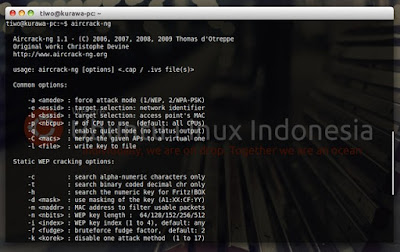Step by step install aircrack on Ubuntu - This is a powerful tools and top network security tools. Aircrack-ng is an 802.11 WEP and WPA-PSK keys cracking program that can recover keys once enough data packets have been captured.
It implements the standard FMS attack along with some optimizations like KoreK attacks, as well as the PTW attack, thus making the attack much faster compared to other WEP cracking tools. In fact, Aircrack-ng is a set of tools for auditing wireless networks.
It implements the standard FMS attack along with some optimizations like KoreK attacks, as well as the PTW attack, thus making the attack much faster compared to other WEP cracking tools. In fact, Aircrack-ng is a set of tools for auditing wireless networks.
Originally written by Christophe Devine and last released as version 2.41 on November 22, 2005. Since this version, the project was taken over and rereleased as Aircrack-ng. As of this book's printing, the latest version of Aircrack-ng was released October 1, 2006 as version 0.6.2.
Also read on Linuxslaves :
- Best Operating Systems For Hacking or Penetration Testing 2016
- Using Netdiscover to Find IP and Mac Addresses
- Create Mass Fake Acces Point On Kali Linux
Aircrack works with any wireless network interface controller whose driver supports raw monitoring mode and can sniff 802.11a, 802.11b and 802.11g traffic. This tools runs under Linux and Windows.
1. General Information
Generally speaking there are 3 types of attacks we can :
- Brute force attack
- Dictionary attack
- Statistical attack
2. Component
Componen we can use :
- aircrack-ng
- airdecap-ng
- airmon-ng
- aireplay-ng
- airodump
- And many others
3. How to install Aircrack on Ubuntu
To install aircrack on Ubuntu, you can follow this steps :
Step 1 - Make sure your repository included Canonical Partners. To add it, you can go System Setting - Software & Updates - Give it the checklist
Step 2 - Open your terminal and update use
sudo apt-get updateStep 3 - To install just type the command below and hit enter
sudo apt-get install aircrack-ng
You've Done!. Now you have aircrack on your Ubuntu
That's all I can write about step by step how to install aircrack on Ubuntu Linux. Hope you've enjoyed reading this tutorial as much I’ve enjoyed writing it. Please comment with feedback to support us. Thanks for visit.