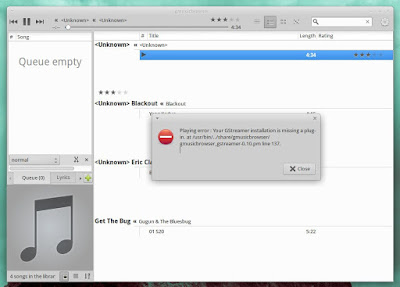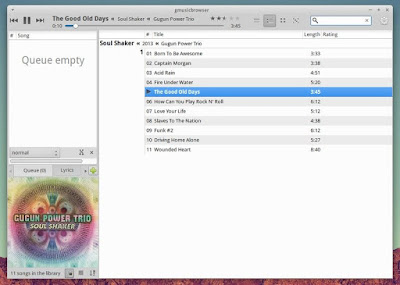Gmusicbrowser can't play music - For so many reasons we play any fovorites music from computer, laptop/notebook, or gadget such as Android phones, iPhone, iPad and others gadget. For who decide be Linux user you might know about gmusicbrowser.
There's some issue about this app. The most users is facing error can't add music, play music, etc. OK! For more details, please see the screenshot captured from my notebook that installed Ubuntu Linux below :
There's some issue about this app. The most users is facing error can't add music, play music, etc. OK! For more details, please see the screenshot captured from my notebook that installed Ubuntu Linux below :
You can see, Gmusicbrowser comes with the message
Playing error : Your GStreamer installation is missing a plug-in. at /usr/bin/../share/gmusicbrowser/gmusicbrowser_gstreamer-0.10.pm line 137
If you facing this message the you'll not able to hear anything for sure. Then how to fix the error? I'll tell you how to solve this. So you do not have to worry about it anymore.
What's Gmusicbrowser?
Gmusicbrowser is a music player software that customize-able open-source jukebox for large collections. Requirements : perl, gtk+2 and its perl bindings, gstreamer and its perl bindings or mpg321/ogg123/flac123/amixer or mplayer, (optional) the Net::DBus module is needed to control gmusicbrowser through DBus or to use the included gnome multimedia keys plugin (for gnome >= 2.18), (optional) the Gtk2::Notify module is needed to use the notify plugin.
You might like to read How to Play Music from Linux Terminal
Gmusicbrowser Features
Here are this open source software main features :
- made with big (> 10,000 songs) libraries in mind (currently developed with over 27,000 songs)
- customizable window layouts (see layouts documentation)
- artist/album lock : easily restrict playlist to current artist/album
- easy access to songs related to the currently playing song
- songs from the same album
- album(s) from the same artist(s)
- songs with same title (other versions, covers, ...)
- support ogg vorbis, mp3 and flac files (and mpc/ape/m4a with gstreamer, mplayer or mpv)
- simple mass-tagging and mass-renaming
- tray icon, with a very customizable tip window, which can be used to control the player
- very customizable SongTree widget for a pretty list of songs (example)
- support multiple genres for a song
- support multiple artists for each song by separating them with ', ' or ' & '
- customizable labels can be set for each song (ex : bootleg, live, -'s favorites, ...)
- powerful search (nested conditions, can search any field using regular expression or fuzzy search)
- customizable weighted random mode (based on rating, last time played, label, ...)
- browse through pictures and pdf in the album's folder
- The possibility to act as a icecast server, to listen to your music remotely (experimental)
Let's start! So, follow this simple steps below to solve this :
Step 1 - Close the Gmusicbrowser first.
Step 2 - Open your Linux terminal, press Alt+Ctrl+T for quick open / shortcut.
Step 3 - Type and run the following commands :
sudo apt-get install gstreamer0.10-plugins-bad gstreamer0.10-plugins-bad-multiverse gstreamer0.10-plugins-base gstreamer0.10-plugins-base-apps gstreamer0.10-plugins-good gstreamer0.10-plugins-ugly
Step 4 - Comfirm the installation with your password
Step 5 - Just Wait untill the package installed properly
Step 6 - Open Gmusicbrowser and viola Now you can open any music and enjoying the music!.
So that's all I can write about Easy Steps To Fix Playing error : Your GStreamer installation is missing a plug-in. at /usr/bin/../share/gmusicbrowser/gmusicbrowser_gstreamer-0.10.pm line 137. Hope you've enjoyed reading this tutorial as much I’ve enjoyed writing it and thanks for visiting us.