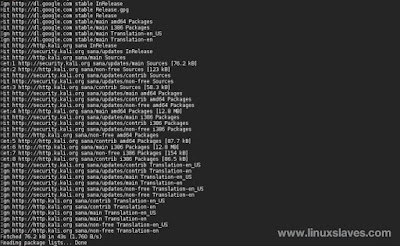Kali Linux apt-get update problem - For a new user, maybe get a bit difficult to operating this Debian-based Linux distribution aimed at advanced Penetration Testing and Security Auditing that developed by Offensive Security, a leading information security training company..
I'm facing a bit error after running apt-get update from Kali Linux 2.0 Sana terminal window to fetch and resync the source.list.
I'm facing a bit error after running apt-get update from Kali Linux 2.0 Sana terminal window to fetch and resync the source.list.
The terminal will show you this message :
# apt-get update
Err http://security.kali.org sana/updates Release.gpg
Could not resolve 'security.kali.org'
Err http://http.kali.org sana Release.gpg
Could not resolve 'http.kali.org'
Reading package lists... Done
W: Failed to fetch http://http.kali.org/kali/dists/sana/Release.gpg Could not resolve 'http.kali.org'
W: Failed to fetch http://security.kali.org/kali-security/dists/sana/updates/Release.gpg Could not resolve 'security.kali.org'
W: Some index files failed to download. They have been ignored, or old ones used instead.
Or see the screenshot below :
OK! Let see if I change the resolv configuration. The config located at /etc directory. Open your Kali Linux terminal and run the following command :
nano /etc/resolv.conf
Of course, you can change nano with your favorite text editors such as Gedit, Vim, or any other text editor you want. Read 5 Best Modern Programming Text Editor For Linux Distribution.
You'll see nameserver there. Now add the comment (#) in front of them. Then, add a new line and fill with nameserver 8.8.8.8.
Why not change the server directly? It's for backup the original configuration purpose. If you want, then you can edit them.
Also read Best Operating Systems For Hacking or Penetration Testing 2016
It should be like this :
#Generated by NetworkManager
#nameserver
#nameserver
nameserver 8.8.8.8
Once added, save the configuration by pressing Ctrl+O then Enter and Ctrl+X to quit from Nano text editor.
Now run apt-get update to get the result from the new nameserver configuration.
apt-get update
And whats next?
Viola!!! The "Could not resolve security.kali.org", and "W: Failed to fetch http://http.kali.org/kali/dists/sana/Release.gpg Could not resolve 'http.kali.org'" messages has been gone!
That's all I can write about a solution for Kali Linux Sana update trouble. Hope it was helpful and solved your problem. Thanks for visiting Linuxslaves!.