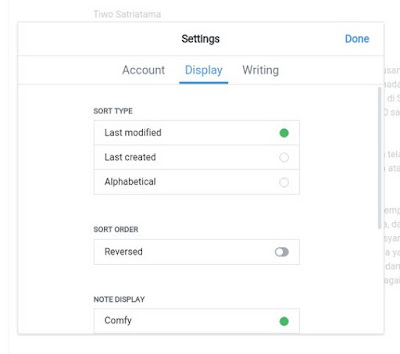Note application for Ubuntu and derivatives system - Need a thing to capture your thoughts, notes, schedules or agendas in your Ubuntu desktop?. Then you can try with Simplenote to boost your productivity!.
Simplenote is light, clean, and free note taking application that available for major operating system including Linux, Mac, Windows, Android and iOS.
Simplenote is light, clean, and free note taking application that available for major operating system including Linux, Mac, Windows, Android and iOS.
Simplenote is Open Source Software under the GPLv2 license. If you need you can peek the code, or if you're a developer, you can contribute to the project.
Simplenote UI and Main Features
Refers from its official web pages, below are main features :
- Use it everywhere : Your notes stay updated across all your devices. No buttons to press. It just works.
- Stay organized : Find notes quickly with instant searching and simple tags.
- Work Together : Share a list, post some instructions, or publish your thoughts.
- Go back in time : Your notes are backed up when you change them. Just drag the version slider to go back in time.
- Instantly search : Type what you’re looking for, and your list updates instantly. You’ll never misplace an important thought again.
- It's Free : Backups, syncing, sharing — it's all completely free.
Also on Linuxslaves :
- Laverna, Beautiful Markdown Editing Note Taking App
- Indicator Stickynotes, Easily Pin Notes To Your Linux Desktop
How to Install Simplenote
Until this post published, the latest version of Simplenote is v1.0.3 :
- Larger title in the note editor
- Fix for username not displaying in settings
- Additional minor bug fixes
Follow the steps below to install this notes app on your Ubuntu or derivatives system such as Elementary OS, Linux Mint and others :
Step 1 - Head to Simplenotes page and get the .deb.package
Step 2 - Open the terminal window and run the following
sudo dpkg -i simplenote-1.0.2.deb
Step 3 - Once installed, now you can open the Simple note from Ubuntu dash. Register for new account here.
Enjoy the Simplenote on your Linux desktop!
Simplenotes offers two view : light and dark based theme. To change the theme, simply open View menu -> Theme, or File -> Preferences -> Display tab -> scroll down a bit to change the themes.
Keyboard Shortcuts
- Ctrl+N : New Note
- Ctrl+F : Move focus to search field
- Ctrl++ : Increase font size
- Ctrl+- : Decrease font size
- Ctrl+0 : Reset font size
Simplenote Updated to v1.0.5
Please note, to update Simplenote you will need to download and install the new version manually. Here are the latest changes :
- Fixes search bug and refactors filterNotes()
- Replaced textarea-based note editor with Draft.js (@nfcampos)
- Fix revision slider where it was loading the oldest version of a note by default
- Add menu mnemonics (@bostrt)
- Remove global Markdown setting
- Additional minor bug fixes
That's all I can write about how to Install Simplenote, modern and open source note application for Ubuntu, Linux Mint, Elementary OS Freya, and derivatives system. Hope it was helpful for you. Thanks for visiting Linuxslaves!.