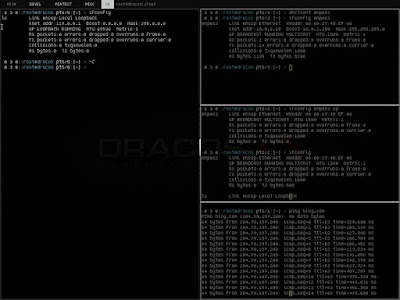Finally, Dracos v2 codename Leak has released. You can now download the image file and use this Linux distribution - System security has gained and software professionals are focusing heavily on this aspect. Linux is often treated as a highly secure operating system
Actually, I have mentioned Dracos in an earlier post : best Linux Distribution for Penetration Testing. But today, I will show you a good news for security enthusiast. Yep, it's new Dracos!
Actually, I have mentioned Dracos in an earlier post : best Linux Distribution for Penetration Testing. But today, I will show you a good news for security enthusiast. Yep, it's new Dracos!
Dracos Linux is open source Indonesian Linux operating system built based on LFS / Linux From Scratch. It's licensed under the protection of the GNU General Public License v3.0.
Basically, it lets you enjoy :
- Open source : everyone can use, copy, study, modify, and redistribute.
- Performance :Dracos is built to be fast, strong, and powerful OS.
- Safe & Secure : it don't collect any your sensitive personal data.
Dracos Screenshots
Well, here are some screenshot how Dracos v2 look like :
Security Tools
Dracos Linux provides to penetration testing and packed with a ton of security tools including :
- Information gathering
- Vulnerability Assessment
- Exploitation Testing
- Wireless, Bluetooth & Radio Attack
- Social Engineering
- MITM / Man In The Middle Attack
- Stress Testing
- Forensics
- Malware Analysis
- Maintaining Access
- Reverse Engineering
- Covering Track
- Etc
Please note, Dracos doesn't use GUI-based tools. To perform any task you must use the command line e.g you need to compile the source code when installing a package or software.
Dracos Keyboard Shortcuts
1. Application Shortcut
Although it doesn't provides graphical interface, you can easily open any apps by the keyboard shortcuts as listed :
| Name | Shortcuts |
|---|---|
| Dracos Menu | windows + shift+ d |
| URxvt Terminal | windows + shift + enter |
| Browser | windows + shift + l |
| Screenshot | prtsc |
| Close Window | windows + shift + c |
2. Multi Layout Mode
There's something special in Dracos. There are some layout mode to perform different layout mode. This will make multi-tasking in multi window easily :
| Name | Shortcuts |
|---|---|
| Null | windows + f |
| Monocle | windows + m |
| Tile | windows + t |
| Apples Grid | windows + g |
For those who run Dracos for first time, all you need is fill the username with root and toor is the default password. Once logged in, then simply run the following :
startxSo that's all I can write about Dracos Linux v2.0 codename Leak, an open source OS based on Linux From Scratch for security and penetration testing purpose. Want to try this distro? Simply head to its site and grab the Dracos v2.0 iso.