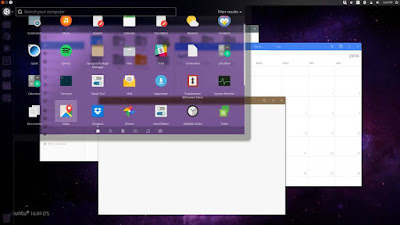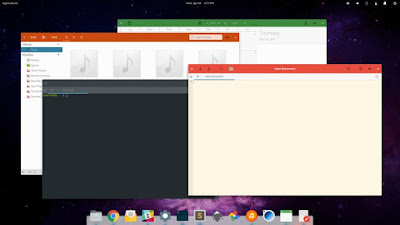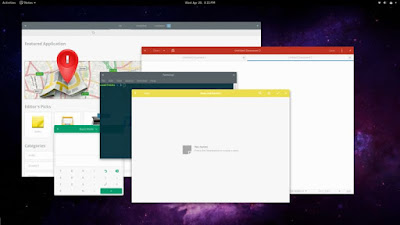Flat Icon and Theme for Linux Desktop - One of greatest benefits for a GNU/Linux user is free customize-able desktop. Install a new theme and icon set is good idea to improving the desktop view. Today I will show you how to install Paper icon theme : other modern and good looking flat based after a couple weeks ago I told you a step-by-step tutorial installing Oranchelo Flat Icon Theme.
Paper is the latest open source desktop theme & icon project by Sam Hewitt. It's a modern Linux desktop theme suite with a mostly flat with a subtle use of shadows and highlights for some added depth.
Paper is the latest open source desktop theme & icon project by Sam Hewitt. It's a modern Linux desktop theme suite with a mostly flat with a subtle use of shadows and highlights for some added depth.
The colorful headers are designed to make Paper stand out among the many themes for Linux desktops. Paper is available for a variety of Linux distributions including Debian, Ubuntu and derivatives e.g Linux Mint, Elementary OS, Fedora, OpenSuse, and Arch Linux.
Papers Theme Suite
1. Unity
Paper has been optimized for Unity and includes styles for the Unity launcher and dash. However the experience when using Unity is slightly different and some apps may not have the same colored headers as on other desktops.
2. Pantheon
Paper works great with on the latest version elementary OS and the Pantheon desktop, with the bundled Plank theme you even get Papery goodness on your dock.
3. GNOME
GNOME is where Paper is best and bundled with Paper is a theme for GNOME Shell that is designed to compliment and be an extension the desktop theme.
4. Budgie
If you're using the fledgling Budgie desktop, Paper also works great on that.
Paper Icon Set
Paper is a modern free-desktop icon theme whose design is based around the use of bold colors and simple geometric shapes to compose icons. Each icon has been meticulously designed for pixel-perfect viewing.
Installing Paper Icon Theme
For Ubuntu and related distributions, there's a daily builds PPA, which provides frequent updates of changes, bug fixes and additions. It should works for :
1. Ubuntu
- 14.04 LTS Trusty Tahr
- 14.10 Utopic Unicorn
- 15.04 Vivid Vervet
- 15.10 Wily Werewolf
- 16.04 Xenial Xerus
- 16.10 Yakkety Yak
2. Linux Mint
- 13 Maya
- 14 Nadia
- 15 Olivia
- 16 Petra
- 17 Qiana
- 17.1 Rebecca
- 17.2 Rafaela
- 17.3 Rosa
- 18 Sarah
3. Elementary OS
- 0.2 Luna
- 0.3 Freya
- 0.4 Loki
Installing a software via PPA is pretty easy. All you need is adding the PPA to your system. Here are the complete guide :
Step 1 - Open terminal window, the run the following commands to add the PPA :
sudo add-apt-repository ppa:snwh/pulp
Type your password when it prompted then press Enter to continue or Ctrl+C to cancel adding it.
Step 2 - Once added, now run this command to resync the local index :
sudo apt-get update
Step 3 - Now run the following command to install Paper icon, theme and cursor in your Linux :
sudo apt-get install paper-icon-theme
sudo apt-get install paper-gtk-theme
sudo apt-get install paper-cursor-theme
Step 4 - Whats next? You just need to open Unity Tweak Tool / Gnome Tweak Tool / Elementary Tweak and similar tools to change the view!
Additional Information
- You can make a request icon from request form
- Thanks the developer by donate project
- Screenshots credit and source by Paper
That's all I can write about Paper: gorgeous theme, icon and cursor for Debian, Ubuntu Linux & derivatives. Hope this post help for those who looking flat icon based. If you need a .deb package installer, simply grab from this link.