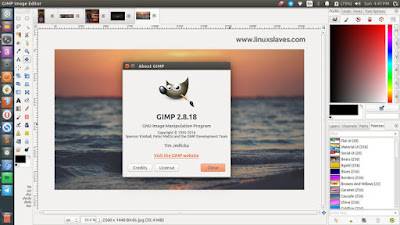Gimp Latest Stable Version - GIMP is an acronym for GNU Image Manipulation Program, is free & open source great image editor program alternative image editing programs Adobe Photoshop or Corel Painter. It's a freely distributed program for such tasks as photo retouching, image composition and image authoring.
You can use Gimp for producing icons, graphical design elements, art for user interface components, mockups, with many customization options and 3rd party plugins.
You can use Gimp for producing icons, graphical design elements, art for user interface components, mockups, with many customization options and 3rd party plugins.
It's available for major operating system including GNU/Linux like Ubuntu, Elementary, Linux Mint, Mac OS X, and Microsoft Windows. GIMP can also run on Solaris and available for the BSD family of systems such as FreeBSD and OpenBSD.
This free image manipulation written and developed under X11 on UNIX platforms.
Even though GIMP is free software, it doesn't put restrictions on the kind of work you produce with it which means you can use GIMP for commercial purpose.
In the past, I have shared the development version. You can read the post at Gimp 2.9.3 ships new dark themes.
Changes in GIMP 2.8.18
1. Core
- Initialize fontconfig cache in separate thread to keep GUI responsive on first startup
- Properly recognize layer masks as deactivated, e.g. for moving layers
- Create $XDG_DATA_HOME if it doesn't exist
- (CVE-2016-4994) Multiple Use-After-Free when parsing XCF channel and layer properties
- Fix progress access to prevent crash on rapid sequence of commands
- Fix crash in gimp-gradient-segment-range-move
2. GUI
- Disable color picker buttons on OS X to prevent a GUI lockup
- Disable "new-style" full-screen mode on OS X to prevent a crash
- Pulsing progress bar in splash screen to indicate unknown durations
- Fix gamut warning color for lcms display filter
- Fix unbolding of bold font on edit
- Prevent accidental renaming of wrong adjacent item
3. Installer
- Change compression settings to decrease size by 20%
- Add Catalan, Danish, French, Dutch
4. Plug-ins
- Fix crash on sRGB JPEG image drag & drop
- Fix ambiguous octal-escaped output of c-source
- Fix KISS CEL export
- Fix progress bar for file-compressor
- Make Script-Fu regex match return proper character indexes for Unicode characters
- Fix Script-Fu modulo for large numbers
5. General
- Documentation updates
- Bug fixes
- Translation updates
How to Install /Update Gimp 2.8.18 on Linux
Now I'll tell you how to update this great digital image manipulation software to Gimp 2.8.18 from older version.
Also read on Linuxslaves :
- How to Import Flat and Material Design Color Palette on Gimp
- Photoshop Themes For GIMP 2.8 With Custom Splash Screen
This works for Ubuntu 12.04 LTS Precise Pangolin, 14.04 LTS Trusty Tahr, 15.04 Vivid Vervet, 15.10 Wily Werewolf, 16.04 Xenial Xerus, 16.10 Yakkety Yak, Linux Mint 18 Sarah, Linux Mint 17.1 Rebecca, Linux Mint 17 Qiana, Linux Mint 13 Maya, Elementary OS 0.2 Luna, Elementary OS 0.3, Elementary OS 0.4 Loki and derivatives.
We'll install latest Gimp stable or update from older version via PPA as follows :
Step 1 - Open linux terminal window (Ctrl+Alt+T), then add this PPA :
sudo add-apt-repository ppa:otto-kesselgulasch/gimp
Press Enter to confirm and continue. The system will creating and requesting key from from hkp server keyserver.ubuntu.com.
Step 2 - Now re-sync the index by run the following command :
sudo apt-get update
Step 3 - Once updated, next type and run this command to update your Gimp :
sudo apt-get install gimp gimp-gmic gmic
The APT will tell you the size package. It needs to get 19.8 MB of archives and 13.5 MB of additional disk space will be used.
Update!. The PPA is no longer maintained due the personal reasons. Please check the latest post on new PPA to install latest GIMP on Ubuntu.
Install Resynthesizer Plugin
Optionally, you can install Resynthesizer Plugin in Gimp, by running the following :
sudo apt-get install gimp-resynthesizer
That's it! Enjoy your new Gimp!
That's all I can write about a guide to Update/Install Gimp 2.8.18 stable on Ubuntu and derivatives system. Hope you've enjoyed reading this tutorial as much I’ve enjoyed writing it. Thanks for visiting us.