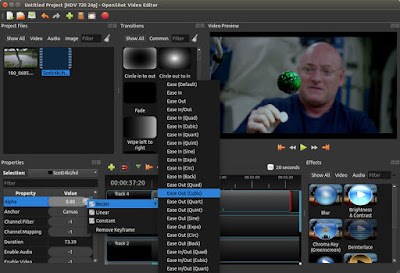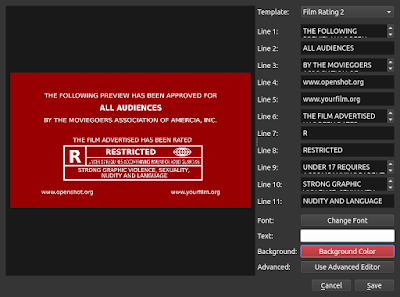How to install latest Openshot in Ubuntu and derivatives - The next version of OpenShot has been released. The update brings some new features, better performance, new title templates, and bug fixes!
OpenShot Video Editor is one of the best video editors for Linux. It's free software that you can redistribute it and/or modify under the terms of the GNU General Public License as published by the Free Software Foundation.
OpenShot Video Editor is one of the best video editors for Linux. It's free software that you can redistribute it and/or modify under the terms of the GNU General Public License as published by the Free Software Foundation.
This software support many audio, video and image formats.
Changes in OpenShot 2.2
1. Up To 10x Performance Improvements
Over the past few months, improvements to performance have been the top priority. In some cases, performance is improved more than 10x compared to OpenShot 2.1.
A new caching engine was built from the ground up, and supports both memory and disk back-ends, depending on the user’s needs. This can be configured in the Preferences, under "Cache".
Editing HD videos ( 5K, 4K, 2.5K, and 1080p ) and adding huge images to your timeline is now fully optimized!
2. Improved Stability
Many critical bugs have been fixed related to seeking, missing frame detection, and AVPacket scope, which results in a much more stable engine, especially on slower systems.
Also on Linuxslaves :
- How to Update in Ubuntu Via PPA Kdenlive Latest Version
- How to Install Lightworks Professional Video Editor Software in Ubuntu
The compatibility has been also improved for Linux AppImage and OS X ( 10.9+ ) App Bundles.
3. Keyframe Enhancements
This is very useful, and better than the previously hard-coded values. The keyframes are used in the animation system in OpenShot, and have received some major upgrades.
They are many other improvements have been made to keyframes such as better undo/redo support when dragging property values ( in the property editor ), rendering color keyframes on the timeline, and improved frame detection when using the property editor ( i.e. adding a keyframe for the currently selected frame ).
The latest OpenShot also support for CSS syntax ( quadratic bezier curves ) now allows a %-based approach to setting the curve handles.
4. New Title Templates
Many Kickstarter backers requested new title templates to be added to OpenShot. I am proud to announce that all new titles are now included in OpenShot 2.2.
They have some really nice additions, such as Film Ratings, TV Ratings ( small corner rating ), and more!
5. Misc / Bug Fixes
Many other bugs have been fixed, and lots of small improvements that defy categorization are listed below :- Selection handles ( in progress )
- Ability to disable unit tests ( useful for distros that have a broken unittest++ library )
- Broken Ubuntu 16.10 PPA fixed
- Fixed bug when opening .OSP projects via command line
- Disabled SSL validation ( not used anyway )
- Fixed bug when opening legacy 1.4.x project files that contain UTF-8 encoded characters
- Preferences now save settings on close of dialog ( and persist even if a crash follows )
- Added FileVersion and custom icon to Windows installer ( more polished )
- Ability to drop a file directly on the timeline ( without dropping it in your Project Files first )
- Fixed bug where the tutorial does not find the correct widget
- Began work on a new help manual using sphinx ( not quite ready yet )
- New 2.5k and 4k profiles added
- Fixed margins on OS X and Windows around QDockWidgets
- Fixed bug when switching between Thumbnail and Detail views
- Alpha backgrounds have been fixed on all Blender animated titles
- Recently opened menu logic has been fixed
- Translations updated for 70+ languages
Install OpenShot 2.2 in Ubuntu Linux & Based Distributions
The OpenShot 2.2 can be installed on Ubuntu 14.04, Ubuntu 16.04, Ubuntu 16.10, and its variants e.g Elementary OS and Linux Mint by adding its stable PPA and installing / upgrade the latest release.
Here are the step by step to do :
Step 1 - Open Ubuntu's terminal window then add the following PPA into Ubuntu system :
sudo add-apt-repository ppa:openshot.developers/ppa
Type your password when it prompted then press Enter to continue.
Step 2 - Resync the sources by running the command below :
sudo apt-get update
Step 3 - If you have a previous Qt version installed, simply run the following to install OpenShot 2.2 :
sudo apt install openshot-qt
Optionally, you can open the Software Updater and upgrade the OpenShot after checking for updates.
Once new OpenShot installed, you should be able to launch it via Unity dash or other Ubuntu app launcher like Synapse.
How to Uninstall OpenShot 2.2
Step 1 - Open terminal window then run the command below :
sudo apt-get remove openshot-qt
Step 2 - Once uninstalled, you can remove the PPA :
sudo add-apt-repository --remove ppa:openshot.developers/ppa
That's it!
These were all the step by step tutorial to install and update OpenShot to latest version in Ubuntu and derivatives like Linux Mint, and Elementary OS. Alternatively, OpenShot Video Editor 2.2 is available for Linux, Mac OS, and Windows. All you need is head to its official website and grab the OpenShot App Image ( 220 MB ).