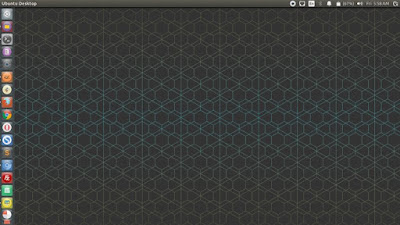Beautiful wallpapers for Linux desktop - Hi everyone! Today I will show you a the default System76 laptop wallpapers. They are all good looking background you should try to give your dektop new sense.
System76 is a computer manufacturer specializing in the sale of notebooks, desktops, and servers. They are notable for their support of open-source software, only offering Ubuntu as the installed operating system.
System76 is a computer manufacturer specializing in the sale of notebooks, desktops, and servers. They are notable for their support of open-source software, only offering Ubuntu as the installed operating system.
The company was founded by Carl Richell and Erik Fetze. The first computers sold by System76 shipped with Ubuntu 5.10 Breezy Badger preinstalled.
The number 76 in the company name alludes to the year 1776, the year in which the American Revolution took place. The company founders hope likewise to ignite an open source revolution, ultimately leading to a situation in which consumers do not rely primarily on proprietary software.
Products
They make powerful computers including Ubuntu laptops, desktops and servers as follows :
1. Laptops
- Lemur
- Galago UltraPro
- Gazelle Pro
- Kudu Pro
- Bonobo WS
- Serval WS
- Oryx Pro
Also read on Linuxslaves :
- Super Flat Remix is Beautiful Icon Works Great on Unity
- Get All Elementary OS Loki Default Wallpapers
2. Desktops
- Meerkat
- Sable
- Ratel Pro
- Wild Dog Pro
- Leopard Extreme
- Silverback WS
3. Servers
The servers sold by System76 were some of the first servers to offer the Ubuntu Linux distribution pre-installed. Recent models, as of 2012, have garnered generally positive reviews, which cite value and hardware compatibility as primary advantages.
- Eland Pro Pedestal
- Jackal 1U
- Jackal Pro 1U
- Jackal Pro 2U
System76 Wallpapers
Well, here are how all set of the backgrounds looks like I've taken from my Ubuntu desktop!
Thankfully, there's a PPA. So you can grab all set of wallpapers easily and you will receive automatic updates of new wallpapers on Ubuntu or an Ubuntu-based OS.
So here are you need to do to install System76 desktop wallpapers :
Step 1 - Open new terminal window the run the command below to add System76 PPA repository :
sudo apt-add-repository -ys ppa:system76-dev/stable
Step 2 - Once added, run update to resync the local index :
sudo apt update
Step 3 - Now run the following to install System76 wallpapers into your Ubuntu dekstop :
sudo apt install -y system76-wallpapers
For those who don't want to add the PPA, you can grab the .deb package from it's launchpad development page.
- Click the View package details
- Expand the wallpaper to see the details
- Save the .deb installer
- Install it using Gdebi package installer or similar app
When that finishes, simply head to System Settings -> Appearance / right click at the desktop -> Change Desktop Background ( or the equivalent for your Linux distribution ) then select a wallpaper from there.
Share this stunning System76 default wallpapers with your friends, especially for open source software fans. Thanks for visiting us!