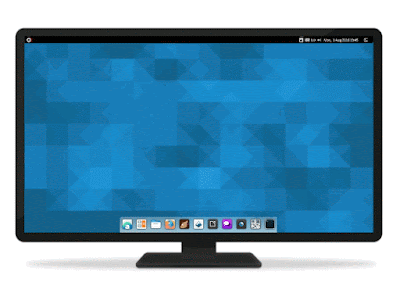BlankOn X Tambora - BlankOn Linux is Indonesian Linux distribution developed by BlankOn Team. The goals are to provide a suitable operating system for common PC users in Indonesia, especially in the academic, small / medium enterprise, and government sectors.
BlankOn originally came from blangkon an ethnic Indonesian headdress, especially common among the Javanese (Central Java, Yogyakarta, and East Java), Sundanese (West Java and Banten), Maduranese, and Balinese.
BlankOn originally came from blangkon an ethnic Indonesian headdress, especially common among the Javanese (Central Java, Yogyakarta, and East Java), Sundanese (West Java and Banten), Maduranese, and Balinese.
After several years of development, BlankOn Developer proudly present the 10th release of BlankOn Linux, codenamed "Tambora" in 5 January 2017.
There are lots of changes in this release, providing their own colors and provide support for new hardware. The developer also added the latest features on some native BlankOn package.
What's New in BlankOn Tambora?
1. Manokwari
Manokwari is a desktop environment based on GNOME 3 shell. It combined Gtk+ and HTML5 frontend (Gtk+ is legacy here and would be replaced totally with HTML5 in the future).
It is an evolution from a shell called blankon-panel. In this release, Manokwari get lots of updates and several features including updated search function, right-hand sidepanel, weather widget, music player and beautiful icons.
Manokwari on BlankOn Tambora supports higher screen resolutions, such as the retina display and can also used on 4k screen
2. BlankOn Installer
Blankon Installer is an application that will help you to install BlankOn on your device. Blankon Installer, developed using HTML5 technology, Javascript and Vala.
By using this aplication, you can manage the hard drive partition (such as create, delete, chose target instalation, etc). So you can install BlankOn easily.
3. Gnome 3.20
Manokwari desktop environment powered by GNOME 3.20. It brings update for HiDPI resolution and MultiTouch input device, including gesture support.
Network management and geolocation ability are significantly improved. All GNOME applications get new features and improvements.
4. Tebu Icon
Tebu is a new icon pack designed by BlankOn Artwork Team. This icon pack replaces Komodo icon which has been used in 2 previous release of BlankOn.
5. Multimedia Support
You can play musics, educational videos for your students, without having to bother downloading anything immediately after installation.
6. Graphic Applications
BlankOn Tambora bundled with some graphic applications to create, open, modify bitmap or vector images.
This release also includes LibreOffice version 5.1.4.2 for default office suite and BlankOn Development Team provides a comprehensive guide book in PDF form.
System Requirements
Minimum system requirements for running BlankOn X Tambora comfortably :
- CPU 1 GHz, available in i386 and amd64
- RAM 1 GB
- 15 GB disk space
- VGA 256 MB
You can get the BlankOn Linux .iso ( There are amd64 and i386 version ) through its official site, or simply click the following links :