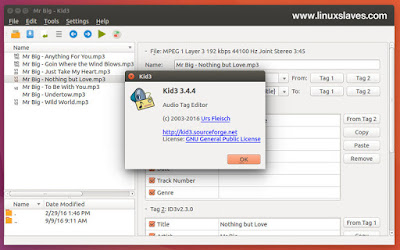Audio Tag Editor for Linux - A tag editors are frequently used to organize multimedia files. It's an application that lets you to edit multimedia files metadata including title, artist, genre, album, track length, lyrics, embedded images, and other information be stored in the audio file itself.
Today, I'll show you a step-by-step tutorial to install latest Kid3, an free, open-source and cross-platform audio tag editor for many audio file formats in Ubuntu. Kid3 runs under Linux (KDE or only Qt), Windows, Mac OS and Android and uses Qt, id3lib, libogg, libvorbis, libvorbisfile, libFLAC++, libFLAC, TagLib, Chromaprint.
Today, I'll show you a step-by-step tutorial to install latest Kid3, an free, open-source and cross-platform audio tag editor for many audio file formats in Ubuntu. Kid3 runs under Linux (KDE or only Qt), Windows, Mac OS and Android and uses Qt, id3lib, libogg, libvorbis, libvorbisfile, libFLAC++, libFLAC, TagLib, Chromaprint.
It supports DSF, MP3, Ogg, FLAC, MPC, MPEG-4 (mp4/m4a/m4b), AAC, Opus, SPX, TrueAudio, APE, WavPack, WMA, WAV, AIFF, tracker modules.
Kid3 Features
- Edit ID3v1.1 tags
- Edit all ID3v2.3 and ID3v2.4 frames
- Convert between ID3v1.1, ID3v2.3 and ID3v2.4 tags
- Edit tags in MP3, Ogg/Vorbis, DSF, FLAC, MPC, MP4/AAC, MP2, Opus, Speex, TrueAudio, WavPack, WMA, WAV, AIFF files and tracker modules (MOD, S3M, IT, XM)
- Edit tags of multiple files, e.g. the artist, album, year and genre of all files of an album typically have the same values and can be set together.
- Generate tags from filenames
- Generate tags from the contents of tag fields
- Generate filenames from tags
- Rename and create directories from tags
- Generate playlist files
- Automatically convert upper and lower case and replace strings
- Import from gnudb.org, TrackType.org, MusicBrainz, Discogs, Amazon and other sources of album data
- Export tags as CSV, HTML, playlists, Kover XML and in other formats
- Edit synchronized lyrics and event timing codes, import and export LRC files
- Automate tasks using QML/JavaScript, D-Bus or the command-line interface
Changes in Kid3 3.4.4
The latest version of Kid3 is 3.4.4 which released in 23 Dec 2016. This bugfix release fixes the import of durations when importing from file or clipboard, and building with Chromaprint 1.4.
New features include a portable mode storing the configuration file in the application folder, copying of images to the clipboard and an MPRIS D-Bus interface for the audio player on Linux.
Installing Latest Kid3 in Ubuntu Linux
You can install or upgrade Kid3 3.4.4 via its PPA. The package available for Ubuntu 12.04 Precise Pangolin, 14.04 LTS Trusty Tahr, 16.04 LTS Xenial Xerus, 16.10 Yakkety Yak, and derivatives system.
Also on Linuxslaves :
Step 1 - Open new terminal window
Step 2 - Run the command below to add the PPA to Ubuntu :
sudo add-apt-repository ppa:ufleisch/kid3
Type your password and press Enter to continue.
Step 3 - Run update to download package information from all configured sources :
sudo apt-get update
Step 4 - Once updated, run the following command to install the app :
sudo apt install kid3
Optionally, for those who prefer to Kid3 qt version :
sudo apt install kid3-qt
Or Kid3 command line version :
sudo apt-get install kid3-cliAdditional Information
- If you found a bug, create a bug report.
- If you need a feature, create a feature request.
So, it's all I can write about Kid3 audio tag editor for Ubuntu and how to install or upgrade to latest version. For other operating system such as Mac OS, Windows and Android users, simply head to its official Kid3 download page.