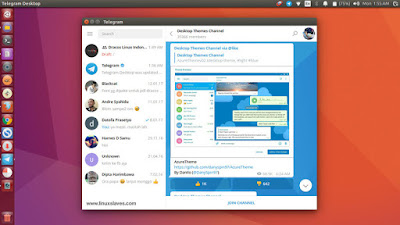Latest Telegram for Linux - Hello Telegram fans, I have a good news for you! Yep, finally the Telegram Desktop reaches version 1.0 with new feel. The latest Telegram comes with fabulous new material style design, smooth animations, and now support for custom themes.
Telegram is a reliable cloud-based mobile and desktop messaging app with a focus on security and speed. It's super-fast, simple and free. It's greatest app I've ever used!
Telegram is a reliable cloud-based mobile and desktop messaging app with a focus on security and speed. It's super-fast, simple and free. It's greatest app I've ever used!
The best thing about Telegram is we can use Telegram on all your devices at the same time. It will automatically syncs messages from your phone with your computer using Telegram’s encrypted cloud. All your messages, documents, photos and videos will be synced for you from the secure cloud.
You can send messages, photos, videos and files of any type (doc, zip, mp3, etc), as well as create groups for up to 5000 people or channels for broadcasting to unlimited audiences easily.
As a result, Telegram is like SMS and email combined and can take care of all your personal or business messaging needs.
Also read on Linuxslaves :
- How to Chat Telegram CLI Via Linux Terminal
- This App Lets You Manage Multiple Accounts in One Window
Business users and small teams may like the large groups, desktop apps and powerful file sharing options. Since Telegram groups can have up to 5000 members, they support replies, mentions and hashtags that help maintain order and keep communication in large communities efficient.
Changes in v1.0 11.01.17
- Fabulous new material-style design and animations.
- Support for custom themes! Check out some themes here: @TelegramThemes.
- Convenient tools for building your own themes coming soon.
- Delete messages for everyone. When you delete your messages in groups and one-on-one chats, you can now choose to delete them for everyone in the chat, not just yourself. This works only for recently sent messages (same as editing).
- Pin important chats to the top of the list so that you never miss a new message (right click on a chat, then choose 'Pin to top').
- Groups in common. A new option in your contacts' profiles that shows a list of all groups you share with that person.
How to Upgrade Telegeram Desktop in Linux
Here are the new Telegram's screenshots in my Ubuntu desktop :
It's easy-peasy! All you need is :
- Open Telegram in your Linux distro
- Head to Settings
- Scroll down a bit then check the update ( the file size is arround 24MB )
- Once downloaded, you should reboot the app to see the changes
- Enjoy the new Telegram!
If you haven't Telegram yet, simply go to its official site and grab the latest package.
If you're looking for an alternative design, Telegram Desktop also supports customized themes. Anyone can make a theme for Telegram Desktop. You can join Telegram themes channel, and grab the tdesktop-theme.