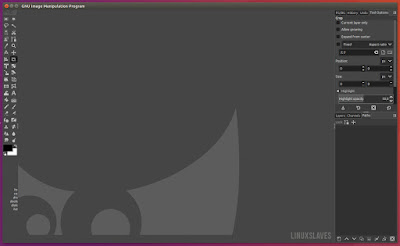Install GIMP 2.10 in Ubuntu Linux - Finally the GIMP 2.10 is here!. The latest new stable GNU Image Manipulation Program was announced with huge list of changes and improvements.
Without doubt, GIMP (GNU Image Manipulation Program) is the most popular image editor for Linux and maybe the best Adobe Photoshop alternative.
Without doubt, GIMP (GNU Image Manipulation Program) is the most popular image editor for Linux and maybe the best Adobe Photoshop alternative.
What's new in Gimp 2.10?
The most notable changes in this release are :
- Nearly fully ported to GEGL, allowing high bit depth processing, multi-threaded and hardware accelerated pixel processing
- New themes including Light, Gray, Dark, and System and new symbolic icons
- Basic HiDPI support (automatic or user-selected icon size)
- Warp transform, the Unified transform and the Handle transform tools are some of the new tools
- Many improved tools, and several new and exciting tools, such as the Warp transform, the Unified transform and the Handle transform tools
- On-canvas preview for all filters ported to GEGL
- Improved digital painting with canvas rotation and flipping, symmetry MyPaint brush support
- Support for OpenEXR, RGBE, WebP, HGT image formats
- Metadata viewing and editing for Exif, XMP, IPTC, and DICOM
- Color management revamped
- Linear color space workflow
- And many more
For detail features, please refer to its release note.
Install GIMP 2.10 on Ubuntu Linux
There's otto-kesselgulasch PPA you can use to install GIMP 2.10 on Ubuntu 18.04 LTS and 17.10, Linux Mint, and other Ubuntu based distributions. Ubuntu 16.04 isn't supported at the moment due to inextricably Glib dependencies.
But it doesn't mean you can't install it. Here's all you need to do to install GIMP 2.10 on Ubuntu 16.04.
Before updating via the PPA, please remove the previous (Gimp 2.8.x) version. If you don't you will get a version conflict with one of the components.
Suggested read :
Well, here are all you need to do :
Step 1 - Open terminal (Ctrl+Alt+T), then run the command below to add the PPA :
sudo add-apt-repository ppa:otto-kesselgulasch/gimp
Type your password and press Enter continue.
Step 2 - Run update to re-sync the index :
sudo apt update
Ubuntu 18.04 is not required run apt update command since it automatically refresh repository caches after adding PPA
Step 3 - Now install the latest Gimp :
sudo apt install gimp
Update!. Sadly, the PPA just dropped due the personal reasons. Please check new post on how to install latest GIMP on Ubuntu 20.04 and 18.04.