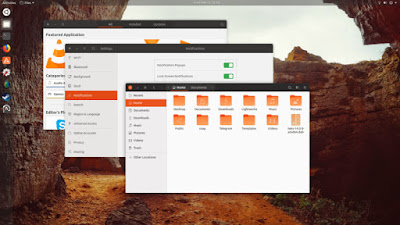Linuxslaves.com - As you may already know, (back in November) Cannonical asked the community for new Ubuntu theme. The goal is a modern looking theme.
The community theme (as it’s currently known) based on Adwaita which is the default upstream GNOME theme but using Ambiance (Ubuntu's default theme), Unity 8, and Suru icons to suit Ubuntu's branding.
The community theme (as it’s currently known) based on Adwaita which is the default upstream GNOME theme but using Ambiance (Ubuntu's default theme), Unity 8, and Suru icons to suit Ubuntu's branding.
Unfortunately this new Ubuntu theme doesn't come as default and/or not included as part of Bionic Beaver release.
Didier Roche says the distro can't ship with the new theme due to outstanding bugs, a lack of broader testing, as well as on-going gaps in corner-case usage.
Didier Roche says the distro can't ship with the new theme due to outstanding bugs, a lack of broader testing, as well as on-going gaps in corner-case usage.
Installing the Community Theme in Ubuntu 18.04
However, there are two ways to install this community theme in your Ubuntu 18.04 LTS desktop : via snap and PPA repository.
Suggested read :
Method #1 Snap
Run the following command to install the Communi theme snap package :sudo snap install communithemeMethod #2 PPA
If you're a fan of traditional package management then the official PPA is for you. Please note, the package is only available for Ubuntu 18.04. You can't use this PPA in 16.04 LTS or 17.10.
To install the Community theme via PPA, do :
sudo add-apt-repository ppa:communitheme/ppa
sudo apt update
sudo apt install ubuntu-communitheme-session
Once installed, you'll have to :
- Restart your computer
- Select the user > Gear icon > choose Ubuntu Communitheme on Xorg (recommended) or Ubuntu Communitheme > and log in as normal
- Now open the Gnome Tweaks and change the Applications theme to Communitheme and icons to Suru
Watch the Communitheme in action in the video below :