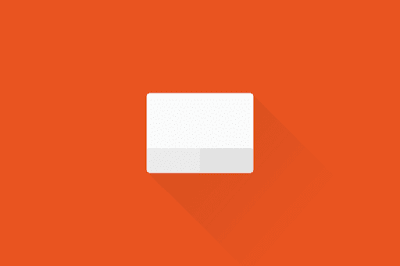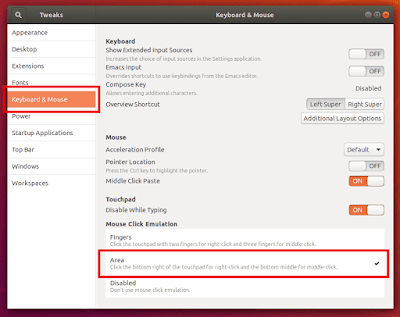Linuxslaves.com - Once you installed the Ubuntu 18.04 with Gnome desktop and suddenly realize that there's touchpad issue / your touchpad or trackpad right click doesn't work. Do not panic, it's not a bug!.
This is a new touchpad behavior in Ubuntu 18.04. If your laptop’s touchpad doesn’t have a physical buttons for left and right click, you have to tap with two-finger to perform right-click.
This is a new touchpad behavior in Ubuntu 18.04. If your laptop’s touchpad doesn’t have a physical buttons for left and right click, you have to tap with two-finger to perform right-click.
Suggested read :
- Useful Touchpad Indicator for Ubuntu Linux
- Displays Pressed Keyboard and Mouse in Ubuntu
- Make Android as Mouse and Keyboard in Ubuntu
So let me show you how to enable right-click on Ubuntu 18.04 that won’t work by the default.
Fix Touchpad Problem in Ubuntu 18.04
You have two options to make right-click (clicking on the bottom right area of the touchpad) working in Ubuntu Bionic Beaver.
First, you can run the following command in terminal :
gsettings set org.gnome.desktop.peripherals.touchpad click-method areas
The second one, you have to install Gnome Tweaks Tool. It's available in Ubuntu Software Center. But if you prefer CLI, simply open terminal window (Ctrl+Alt+T) and run the command below :
sudo apt install gnome-tweak-tool
Once installed, now here are all you need to do :
- Open the Gnome Tweaks via application menu
- Go to Keyboard & Mouse in the sub-menu in the left menu of Gnome Tweak Tool
- Select Area under the Mouse Click Emulation
- No log out or restart needed
Hope this fixed the right click issue with the touchpad on Ubuntu 18.04 desktop. Thanks for reading!.