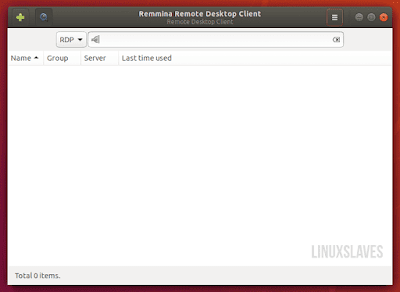Linuxslaves.com - Today I'm gonna show you the easy way to install the latest version of The latest Remmina remote desktop client in Ubuntu 18.04 LTS Bionic Beaver and 16.04 LTS Xenial Xerus.
Remmina is a open source and free remote desktop client written in GTK+, aiming to be useful for system administrators and travellers who need to work with lots of remote computers in front of either large monitors or tiny netbooks.
Remmina is a open source and free remote desktop client written in GTK+, aiming to be useful for system administrators and travellers who need to work with lots of remote computers in front of either large monitors or tiny netbooks.
The app supports multiple network protocols in an integrated and consistent user interface. Currently RDP, VNC, SPICE, NX, XDMCP, SSH and EXEC are supported.
Install Remmina Remote Desktop Client
First, the application is available as snap. So you can install it with a single command via terminal :
snap install remmina
To enable some advanced features such as mount-control (to manage mount positions), avahi-observer (to automatically look for local servers to connect to), cups-control (to manage printing), password-manager-service (to use gnome-keyring), run the followng commands :
sudo snap connect remmina:avahi-observe :avahi-observe
sudo snap connect remmina:cups-control :cups-control
sudo snap connect remmina:mount-observe :mount-observe
sudo snap connect remmina:password-manager-service :password-manager-service
Alternatively, you can install it via Ubuntu Software by searching "Remmina". There are 2 Remmina packages : pre-installed and snap packages.
Install Remmina via PPA in Ubuntu Linux
If you're a fan of traditional package management then the PPA respository is for you. So here are all you need to do :
Suggested read :
Step 1 - Open terminal via app launcher or simply press Ctrl+Alt+T
Step 2 - Run the following command to add the Remmina PPA repository :
sudo apt-add-repository ppa:remmina-ppa-team/remmina-next
Type your password (no visual feedback) and press Enter continue
Step 3 - Re-synchronize the package index files :
sudo apt update
Tips : Ubuntu 18.04 is not required run apt update command since it automatically refresh repository caches after adding PPA
Step 4 - Now you can install/upgrade the app via Software Updater or :
sudo apt-get install remmina remmina-plugin-* libfreerdp-plugins-standard
These were all how to install the latest Remmina RDC in Ubuntu 18.04/16.04 via PPA and Snap package. Thanks for reading!.