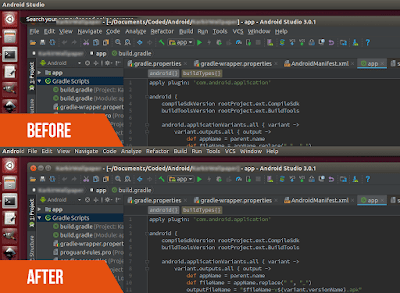Linuxslaves.com - As most of you may already know, Java apps like Android Studio and NetBeans menus are not integrate with Unity's global menu. So today, I'll show you a quick tip to enable the Unity AppMenu (Global Menu) support for Android Studio in Ubuntu Linux.
Thanks to Dan Jared for Java Ayatana (Jayatana) project that enables global menu as well as HUD support for Java Swing Applications in Ubuntu with Unity desktop.
Thanks to Dan Jared for Java Ayatana (Jayatana) project that enables global menu as well as HUD support for Java Swing Applications in Ubuntu with Unity desktop.
Suggested read :
So here's the screenshot of Android Studio with global menu enabled :
Now let me show you how to do that!.
Install Jayatana in Ubuntu Desktop
Thanks (again) there's PPA repository for Ubuntu 14.04 LTS Trusty Tahr. Open terminal via Unity launcher or simply press the Ctrl+Alt+T and run the following command :
UPDATE!!! This doesn't seem to work anymore. Check out new workaround to enable global menu on XFCE and KDE Plasma
sudo add-apt-repository ppa:danjaredg/jayatana
sudo apt-get update
sudo apt-get install jayatana
For Ubuntu 16.04 LTS, Jayatana is available in the official repositories so to install it, use the following command :
sudo apt-get install jayatana
Once installed, open Android Studio > Help > Edit Custom VM Options then add this line :
-javaagent:/usr/share/java/jayatanaag.jar
Finally log out and log back in or reboot your Ubuntu.
Open the app and chers, the global menu for Android Studio should be enabled.