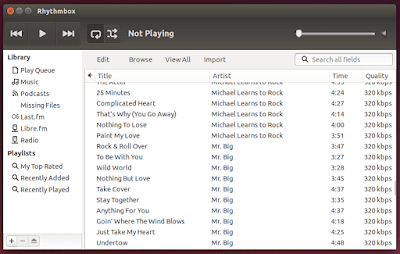Linuxslaves.com - Yesterday I encountered an issue in Ubuntu related to Rhythmbox (default Ubuntu music player) in my Ubuntu Linux can not read nor import any audio files (mostly .mp3) and playlist after installing a fresh copy of Ubuntu 16.04 Xenial Xerus.
So I decided to make an quick tips how to fix this issue in case you run into the same issue.
So I decided to make an quick tips how to fix this issue in case you run into the same issue.
Suggested read :
Firstly, I tried installing an Ubuntu restricted extras. It is a meta-package that installs:
- Support for MP3 and unencrypted DVDplayback
- Flash plugin
- Codecs for common audio and video files
- Microsoft TrueType core fonts
sudo apt-get install ubuntu-restricted-extras
Unfortunately, the Rhythmbox still unable to play any music.
To fix this issue, we need to remove / rename the rhythmdb.xml which is located on your home .local directory.
So simply run the following commands :
rm ~/.local/share/rhythmbox/rhythmdb.xml
Or
mv ~/.local/share/rhythmbox/rhythmdb.xml ~/.local/share/rhythmbox/rhythmdb.xml.bek
Close and re-open the Rhytmbox music player and it should be working fine now!.
That's it. Enjoy your favorite songs!.