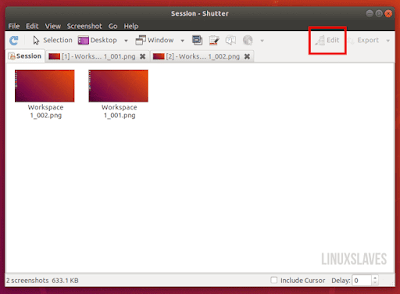Linuxslaves.com - There is this little issue with Shutter in Ubuntu 18.04. Yep, the Edit button is greyed out. This means the image the editing feature such as adding lines, cropping the image, blurring text don't work by the default.
So today I will show you an easy way to enable the Edit button in Shutter in Ubuntu 18.04 LTS Bionic Beaver.
So today I will show you an easy way to enable the Edit button in Shutter in Ubuntu 18.04 LTS Bionic Beaver.
What is Shutter?
Shutter is one of best screenshot app for Linux based operating systems such as Ubuntu. It's free, open-source, and licensed under GPL v3.
Suggested read :
- Installing Shutter in Ubuntu 18.10
- Enable Global Menu on Android Studio in Ubuntu
- How to Display Internet Speed in Gnome Panel
You can take a screenshot of a specific area, window, your whole screen, apply different effects, draw on it to highlight points, and then upload to an image hosting site, all within one window.
Enable the Edit Button in Shutter
In previous Ubuntu version, you can install the libgoo-canvas-perl to fix the issue easily. Unfortunately, that package was removed from the Ubuntu repository.
But you can grab the package as well as dependencies from Ubuntu 17.10's repository.
So, to enable the Shutter edit button which opens the Shutter Drawing Tool in Ubuntu 18.04 or/and any Linux distribution based on it, simply follow the instructions below :
- Download the libgoocanvas-common.deb
- Download the libgoocanvas3.deb
- Install the downloaded packages using Gdebi package installer. If you haven't installed yet, you can install it by running :
sudo apt install gdebi- Download libgoo-canvas-perl.deb and install it just like the previous one
CLI (Faster Way)
Prefer for command line?. Run the following command on terminal window :
mkdir fixshutter && cd fixshutter
wget https://launchpad.net/ubuntu/+archive/primary/+files/libgoocanvas-common_1.0.0-1_all.deb https://launchpad.net/ubuntu/+archive/primary/+files/libgoocanvas3_1.0.0-1_amd64.deb https://launchpad.net/ubuntu/+archive/primary/+files/libgoo-canvas-perl_0.06-2ubuntu3_amd64.deb
sudo dpkg -i *.deb; sudo apt-get -f installExplanation :
- Line 1 : Create and enter the fixshutter directory
- Line 2 : Get required packages from Launchpad
- Line 3 : Install all deb packages and solve missing dependencies
Once the debs are installed, kill Shutter and re-open it to apply the changes.
sudo killall shutterNow the edit button in Shutter should work. That's it folks!.