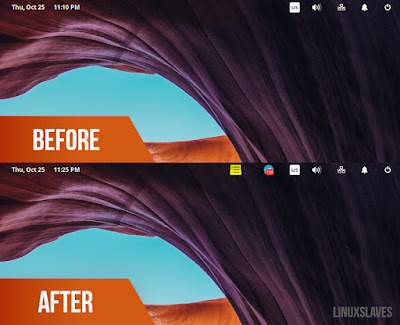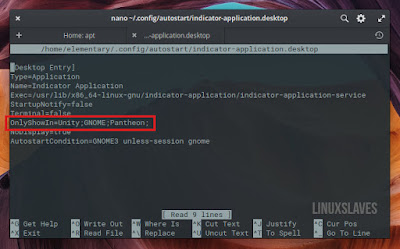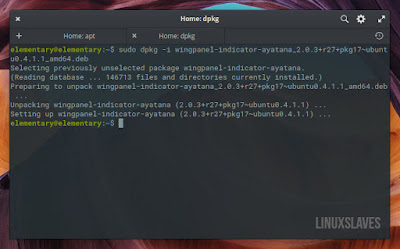Linuxslaves.com - As most of you may already know, Elementary OS 5 Juno is available to download few days ago. Sadly, it lack Ayatana AppIndicators support. So today, I'm gonna show you how to get the tray back.
Indicator application and wingpanel indicator ayatana are the packages that responsible for displaying Ayatana Application Indicators in Elementary OS.
Indicator application and wingpanel indicator ayatana are the packages that responsible for displaying Ayatana Application Indicators in Elementary OS.
The second one is no longer included in the standard Elementary Juno repository.
Bring Back AppIndicators in Elementary OS 5 Juno
The indicator-application is installed out of the box, but you have to tweak it in order to with Pantheon. To do so, follow the instructions below :
Let's get started folks!
First, copy indicator-application.desktop to ~/.config directory :
mkdir -p ~/.config/autostart
cp /etc/xdg/autostart/indicator-application.desktop ~/.config/autostart/
Suggested read :
- System Monitor Indicator for Elementary OS Juno
- Disable Touchpad When Mouse Plugged-in
- How to Install Stickynotes Indicator in Linux
Once copied, now open it with your preferred Linux text editor (e.g nano, code, sublime, vim etc) and then add "Pantheon;" in "OnlyShowIn=Unity;GNOME;" :
See the screenshot above for more details.
As mentioned earlier, the wingpanel-indicator-ayatana is no longer available in Juno. But you can download the .deb package and install it manually :
wget http://ppa.launchpad.net/elementary-os/stable/ubuntu/pool/main/w/wingpanel-indicator-ayatana/wingpanel-indicator-ayatana_2.0.3+r27+pkg17~ubuntu0.4.1.1_amd64.deb
sudo dpkg -i wingpanel-indicator-ayatana_2.0.3+r27+pkg17~ubuntu0.4.1.1_amd64.deb
Now log out and log back in to see the changes. Enjoy the app indicator in Juno!.