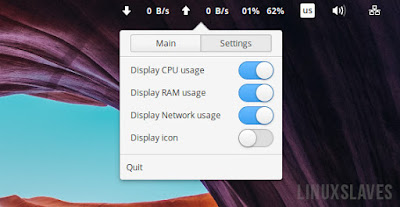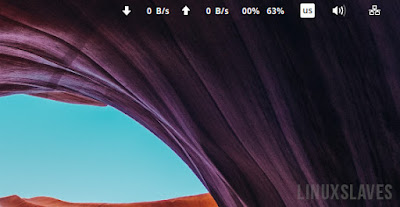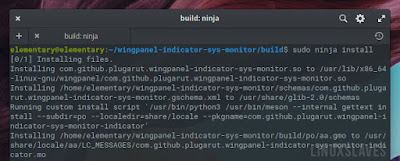Linuxslaves.com - Looking for net speed indicator to shows the current download and upload bandwidth of a network device in the top panel for Elementary OS 5 Juno?. Well, you should give Wingpanel System Monitor Indicator a try.
It's similar to NetSpeed in Ubuntu GNOME, but this app is designed for Pantheon Shell and developed mainly because the team dropped ayatana indicators support for Juno.
It's similar to NetSpeed in Ubuntu GNOME, but this app is designed for Pantheon Shell and developed mainly because the team dropped ayatana indicators support for Juno.
With this app, you can display :
- Network usage including internet download and upload speed
- CPU usage
- RAM usage
- Swap
- Uptime
How to Install Wingpanel System Monitor Indicator
System Monitor Indicator is still unavailable in the repository at the moment, so you have to install it from source code. Don't worry, it's quite easy.
Thanks to Plugaru Tudor as the developer behind this project for providing easy instructions. Here we go!.
Step 1 - Open terminal via Slingshot launcher or simply press Ctr+Alt+T
Suggested read :
- Enable Ayatana AppIndicators in Elementary Juno
- Download Elementary OS 5 Juno ISO
- Setting up ProtonVPN in Ubuntu Linux
Step 2 - Run this command to install dependencies :
sudo apt-get install git libglib2.0-dev libgtop2-dev libgranite-dev libgtk-3-dev libwingpanel-2.0-dev meson valac
Step 3 - Get the source code from GitHub :
git clone https://github.com/PlugaruT/wingpanel-indicator-sys-monitor.git && cd wingpanel-indicator-sys-monitor
Step 4 - Run meson to configure the build environment and then ninja to build :
meson build --prefix=/usr && cd build/ && ninja
Step 5 - Once configured, run the following to install Wingpanel System Monitor Indicator in Elementary OS Juno :
sudo ninja install
Now you can see a upload and download indicator on your panel. Thanks for reading!.