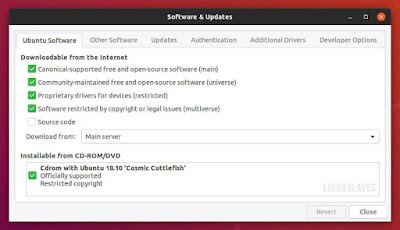Linuxslaves.com - Shutter is feature-rich screenshot application for Linux. You can take a screenshot of a specific area, window, your whole screen or even of a website, apply different effects to it, and draw on it to highlight points.
Sadly, it has been removed from Debian Unstable and Ubuntu 18.10 repository (some of its dependencies had already been removed from Ubuntu 18.04 LTS) and will probably not be included in the next release.
Sadly, it has been removed from Debian Unstable and Ubuntu 18.10 repository (some of its dependencies had already been removed from Ubuntu 18.04 LTS) and will probably not be included in the next release.
Shutter will need to be ported to gtk3 before it can return to Debian. Ideally, it would support Wayland desktops too but that's not a blocker for inclusion in Debian.
Install Shutter in Ubuntu 18.10
If you still want to use it in Cosmic Cuttlefish, there's unofficial PPA that offers latest packages including Shutter 0.94.2, libgoo-canvas-perl, libgtk2-appindicator-perl.
The libgoo-canvas-perl and its dependencies is used to enable Edit button in Shutter.
Step 1 - You have to enable main, universe, restricted, and multiverse repository :
Step 2 - Open terminal via App launcher or simply press Ctr+Alt+T and run this command to add PPA in Ubuntu :
sudo add-apt-repository ppa:ubuntuhandbook1/shutter
Type your password (no visual feedback) and press Enter continue
Suggested read :
Step 3 - Now run the following command to install the app :
sudo apt install --install-recommends shutter
You can open and use it to capture your entire screen.
These were all how to install Shutter screenshot tool in Ubuntu 18.10 Cosmic Cuttlefish. Thanks for reading!.