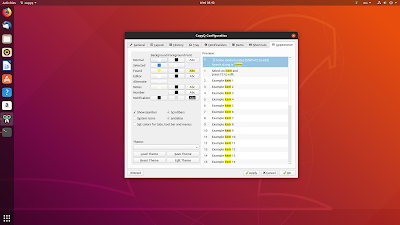Linuxslaves.com - CopyQ clipboard manager 3.7.0 was released 3 days ago with bunch of fixes. The latest version can be installed via PPA repository in Ubuntu 18.10, 18.04, 16.04, and 14.04.
CopyQ is opensource and free clipboard manager with searchable and editable history including text, photos, drawings, command lines, and more.
CopyQ is opensource and free clipboard manager with searchable and editable history including text, photos, drawings, command lines, and more.
Saved clipboard can be later copied and pasted directly into any application.
Release Notes
- New option to show notes beside item content
- Removed option to show icon instead of notes
- Only plain text is Copied/Pasted from menu if Shift key is pressed
- Customizable shortcut for Item context menu
- Remove unmaintained Data plugin (can be replaced with a script)
- Allow to set icon to tab groups in tree view
- Allow export even if a tab group or an unloaded tab is selected
- Automatic commands are no longer run in clipboard monitor context
- Omit aborting monitor by calling abort() from automatic commands
- Omit aborting automatic commands by changing configuration
- Updated icons (Font Awesome 5.4.2)
- Fix sizes of items with notes and when using Web plugin
- Fix icons alignment
- Fix setting different font weights in Appearance configuration
- Fix button sizes in Appearance configuration
- Fix position of the context menu for large items
- Fix server crash when a client disconnected while processing its request
- Fix crash when changing icon or renaming unloaded tab
- Fix handling of incorrect editor command
- X11: Faster and safer clipboard checking and synchronization
- X11: Prioritize checking clipboard before selection
How to Install CopyQ 3.7.0 in Ubuntu
There's an official PPA, so we can install the app easily. As mentioned earlier, the packages are available for Ubuntu-based distributions inlcuding 18.10 Cosmic Cuttlefish, 18.04 Bionic Beaver, 16.04 Xenial Xerus, and 14.04 Trusty Tahr.
Step 1 - Press Ctrl+Alt+T to open Ubuntu terminal and then run the following command :
sudo add-apt-repository ppa:hluk/copyq
Step 2 - Resynchronize the package index files :
sudo apt-get update
Ubuntu 18.04 and higher is not required run apt update since it automatically refresh repository caches after adding PPA.
Suggested read :
Step 3 - Once updated, run this to install the app :
sudo apt-get install copyq
If you get unmet dependencies message, please enable main, universe, restricted, and multiverse repository in Ubuntu "Software and Updates".
Now you can open CopyQ in Ubuntu Linux from app menu or Ubuntu dash for those who use Unity desktop.
Get Involved
You can help translate the application by clicking this link. Currently Translation project for CopyQ contains 1266 strings for translation and is being translated into 22 languages. Overall, these translations are 75.9% complete.