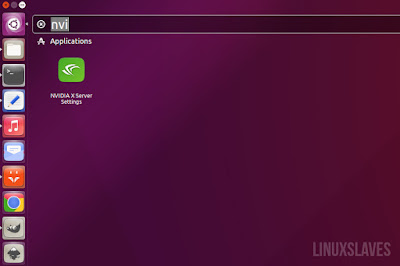Linuxslaves.com - NVIDIA has released a new stable Linux graphics driver. This is the first stable release in the NVIDIA 418 series with new GPUs support including GTX 1660 Ti, RTX 2070 with Max-Q Design, and RTX 2080 with Max-Q Design.
The most notable changes to this latest NVIDIA driver is the G-SYNC Compatible (a.k.a. FreeSync / Adaptive-Sync) support. For bug, this proprietary driver now fixed visual corruption on some Vulkan titles.
The most notable changes to this latest NVIDIA driver is the G-SYNC Compatible (a.k.a. FreeSync / Adaptive-Sync) support. For bug, this proprietary driver now fixed visual corruption on some Vulkan titles.
OpenGL applications also got more love. No more applications to crash after repeated VT-switches.
See the changes listed below for more details :
- Fixed a bug that caused vkCmdPushConstants to generate Xid 13 messages when executed with VK_SHADER_STAGE_ALL on a compute queue.
- Added support for stereo presentation in Vulkan.
- Fixed a bug that could sometimes prevent PRIME displays from being selected in the display settings page of nvidia-settings.
- NVIDIA Video Codec SDK 9.0
- Added NVIDIA optical flow support.
- Removed libnvidia-wfb.so from the driver package
- Updated the VDPAU driver to reject decoding to YUV 4:2:2 video surfaces
- Optimized nvidia-installer to only run depmod(1) once when installing, rather than twice (once during the uninstall phase and again when installing new kernel modules)
- Removed the NVreg_UseThreadedInterrupts kernel module parameter from nvidia.ko
- Fixed a bug where destroying a direct-to-display swapchain could crash Vulkan applications
- Fixed a bug that prevented Vulkan applications from using the VK_EXT_display_control extension on a display that is driven by X
- Improved nvidia-bug-report.sh to grab the output of the `vulkaninfo` command when it is available
- Fixed build failures which resulted in errors like "implicit declaration of function drm_...", when building the NVIDIA DRM kernel module for Linux kernel 5.0 release candidates
- Fixed a bug that could prevent nvidia-xconfig from disabling the X Composite extension on version 1.20 of the X.org X server
- Fixed a build failure, "too many arguments to function 'get_user_pages'", when building the NVIDIA kernel module for Linux kernel v4.4.168
- Fixed a build failure, "implicit declaration of function do_gettimeofday", when building the NVIDIA kernel module for Linux kernel 5.0 release candidates
How to Install Latest NVIDIA Driver in Ubuntu
Unlike Windows, installing the latest drivers on Ubuntu desktop can be quite an arduous process. Thankfully, there's a Graphics Drivers team PPA so we can install it easily.
The NVIDIA Driver 418.43 is available for Ubuntu 18.04 LTS, 18.10, 16.04 LTS, and derivatives. Here's how to install it.
Suggested read :
Step 1 - Press Ctrl+Alt+T to open Ubuntu terminal and then run the following command :
sudo add-apt-repository ppa:graphics-drivers/ppa
Step 2 - Resynchronize the package index files :
sudo apt-get update
Ubuntu 18.04 and higher is not required run apt update since it automatically refresh repository caches after adding PPA.
Step 3 - Once updated, run this to install the driver :
sudo apt install nvidia-driver-418 nvidia-settings
If you get unmet dependencies message, try removing the old NVIDIA proprietary drivers first.
That's it. Hope you find this tutorial useful. Don't forget to check my YouTube channel for Linux videos. Thanks for reading!.