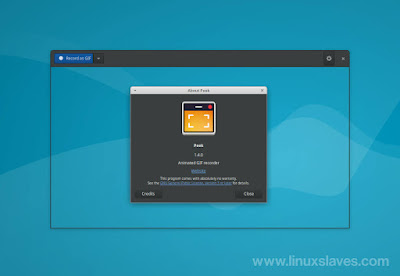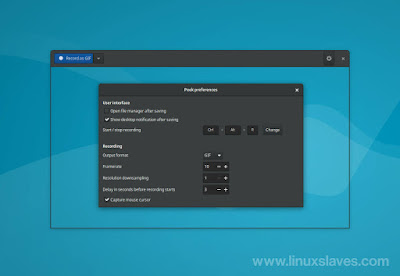Linuxslaves.com - An animated GIF images are not only for funny purposes. They are also can be used to make short explaining how to use a specific tools, features, and bug reports to explaing the developer.
Peek is simple, free and open source software that lets you to record short animated GIF images from your Ubuntu's screen.
The app runs on X11 or inside a GNOME Shell Wayland session using XWayland.
Simply place the Peek window over the area you want to record and press "Record" button. Peek is optimized for generating animated GIFs. However, it can also directly record to WebM or MP4 if you want.
What's New?
- New app icon
- Set window type hint to utility
- Move app menu into application window
- Show shortcut hint in main window
- Added Recorder, Video and AudioVideo to desktop files categories
- Build fixes and updated translations
Instal Latest Peek GIF Maker in Ubuntu
Peek can be run via mutiple methods including Flatpak, PPA repository, grab the package and install it manually. The developer behind this project also create an Peek AppImage that lets you run the app without installation.
Suggested read :
This post shows you how to install it via PPA in Ubuntu 19.10 / 19.04 / 18.04 LTS. Open terminal and run the following commands :
sudo add-apt-repository ppa:peek-developers/stable
sudo apt update
sudo apt install peek
Please note, the Peek PPA will not update for Ubuntu 16.04 LTS Xenial Xerus any more, since the 1.4.0 release required GTK 3.20 or higher.
How to use Peek Animated GIF Recorder
So here are you have to do to use Peek in your Linux desktop :
- Open Peek via Unity dash, Synapse Launcher, or similar apps
- You'll have a window with transparent background. You can resize the window to select a screen area
- Click the "Record as GIF" to start recording and Stop to end the recording
- You can use an image viewer to open the saved GIFs
If you won't add the PPA, simply grab the peek.deb package from its Launchpad page.