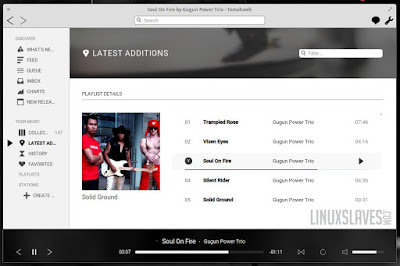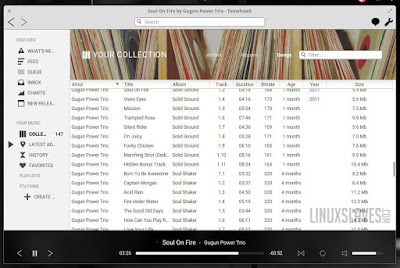Best music player for linux distribution - Tomahawk is a free multi source and cross-platform music player. It's available for many operating system : GNU/Linux such as Linux Mint, Ubuntu, OpenSuse, Fedora, Arch, Gentoo Chakra, etc, , Windows, Mac/OS X, and Android.
This music player can play not only your local files, but also stream from services like Spotify, Beats, SoundCloud, Google Music, YouTube and many others. You can even connect with your friends' Tomahawks, share your musical gems or listen along with them.
This music player can play not only your local files, but also stream from services like Spotify, Beats, SoundCloud, Google Music, YouTube and many others. You can even connect with your friends' Tomahawks, share your musical gems or listen along with them.
Now I'm use Tomahawk too for listening my favorites music in my Elementary OS. Read How to Play Music From Linux Terminal.
MUSIC SOURCES
- Local music library (MP3, Ogg, FLAC and many other formats)
- Networked music libraries (other connected computers)
Subscription Music Services
- Spotify
- Beats Music
- Google Play Music (on-demand streaming and music locker)
- TIDAL
- Rdio (Android only)
- Deezer (Android only)
Free Streaming/Music Promotion Platforms
- Soundcloud
- Bandcamp
- Last.fm
- Jamendo
- Official.fm
- YouTube
Network/Cloud storage
- Ampache
- Owncloud
- Subsonic
- Beets
You might also like to read Linuxslaves articles :
- Museeks, Cool Music Player on Ubuntu System 32bit and 64bit
- Install Soundnode Open Source SoundCloud Desktop App
Tomahawk User Interface
So here are screenshot of Tomahawk that installed on my Elementary OS.
Installation Tomahawk in Linux
Then how to install Tomahawk in Linux? Actually we have two options we can use to install this application. They are :
1. Download the Package
Oke, the first you can download the package directly from Tomaharwk site. So :
- Go Tomahawk Music Player Site.
- Click on download button, or scroll down to see download link.
- Once clicked you'll redirect to launchpad page.
- Now download the package and install it.
2. Adding PPA
In order to install Tomahawk, you will need to add a PPA to the system, which is a fairly simple thing to do. Just open a terminal and enter the following commands :
sudo add-apt-repository ppa:tomahawk/ppa
sudo apt-get update
sudo apt-get install tomahawk
Now open the installed app and cheers!
That's all I can write about a tutorial tomahawk a cool music player ubuntu, how to use tomahawk music player, and also to install Tomahawk PPA. Hope you've enjoyed reading this tutorial as much I’ve enjoyed writing it and thanks for visiting us.