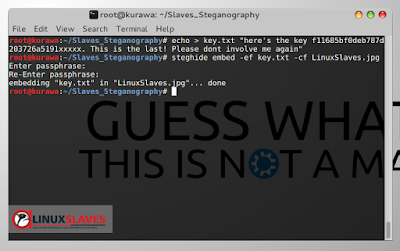Steganography, Hide Secret Message Wihitn Images - This post will explain tutorial steganography. Point of the tutorial is how to hide / protect / mask your secret message or confidential data that embed to another file.
But before we take the action, the first thing you must know is what the meaning of Steganography. Let’s find it out and start from introduction.
But before we take the action, the first thing you must know is what the meaning of Steganography. Let’s find it out and start from introduction.
Getting to Know Steganography
What is Steganography? Refers from Wikipedia, Steganography is the practice of concealing a file, message, image, or video within another file, message, image, or video. The word steganography combines the Ancient Greek words steganos, meaning "covered, concealed, or protected", and graphein meaning "writing".
The first recorded use of the term was in 1499 by Johannes Trithemius in his Steganographia, a treatise on cryptography and steganography, disguised as a book on magic. Steganography is included in security through obscurity.
You may also like to read:
- Best Operating Systems For Hacking or Penetration Testing 2016
- How to Create Mass Fake Acces Point On Kali Linux
Usually used by terrorists, intelligence, or military in conveying the message purposed to security, secrecy, and also protect the copyright of a product. Steganography has been used by Yunani’s. Herodatus used slaves and soldiers head to send a secret message.
He cut their hair, and the secret messages write there. When the hair grow up, slaves and soldiers that set before will envoy to bring the messages. Romawi’s used invisible ink which made by mixed fruits, milk and vinegar to write secret messages. When the this ink, the words writen before will hide. They heat the paper to read the messages.
How To Hide Secret Message / Confidential Data
Now we take the action to embed secret message into images, in this case I'm using Kali Linux. First, we need steganography tools you should to install to your system named Steghide. This tools isn't GUI tools. So you must write the command to use Steghide Now, we need to install it. Open your terminal, type and run :
apt-get install steghide
Wait a sec until it finish and installed into your system. This is coffee time :D Oke, this is the point of steganography tutorials. I’ll give the example how to hide a secret messages. In this case, I want to hide this message within one of my picture collection. And here'e the messages :
here's the key f11685bf0deb787d203726a5191xxxxx. This is the last! Please dont involve me again
Just open terminal and follow the commands below :
steghide embed -ef key.txt -cf LinuxSlaves.png
Explanation :
- embed –ef is option to embed message which include in mypride.txt
- -cf is image which will use to cover the message
- linuxslaves.png is a pic file which cover the message
You’ll see line to input passphrase in terminal screen. Just input with your own password. Until this steps, we successfully embed the message into images that we set before then hide secret the message. Look the screenshot below :
Now I have the pic with secret message embed. You can check before and after. Check this out :
Compare from original file by physics has no different except the file size. But for more details you can check the exif file. Read Digital Image Manipulation ( View, Remove, Edit, ) Exif Metadata.
And what’s next? What about the message? How I can open my message included in “LinuxSlaves.jpg” again? It’s easy to see the message. Just follow this command :
steghide extract –sf kurawa.jpg
Enter passphrase that we set before, and the terminal will print “wrote extracted data to "key.txt". Cheers!!! We bring back and get the message!
Notes
The bigger data we will hide, possibility to damage data will bigger by manipulation because of image placeholders. Concealment of confidential data into a digital image will change the quality of image placeholders. Criteria must be considered in concealment of data are:
- Fidelity. Image quality reservoir has not much changed. After the addition of confidential data, image steganography result still looks good. Observers do not know if in the image contained confidential data.
- Robustness. Hidden data should be resistant to manipulation performed in the image containe (such as changing the contrast, sharpening, compression, rotation, magnification of the image, cutting / cropping, encryption, and so on). In other words,the hidden data isn't corrupted after manipulation.
- Recovery. Hidden data should be recovery. Because the purpose of steganography is hiding the data, then any time confidential data within the image container must be retrieved for further use.
Explore youself for further manipulation. I think that's all I can tell about Steganography, Hide Secret Message Within Images Using Kali Linux. Hope you've enjoyed reading this tutorial as much I’ve enjoyed writing it. Please comment with feedback to support us. Thanks for visit.