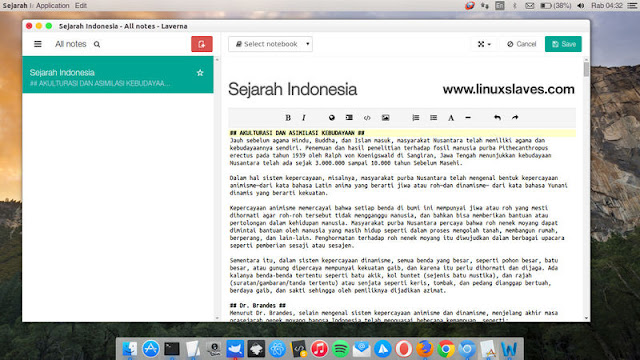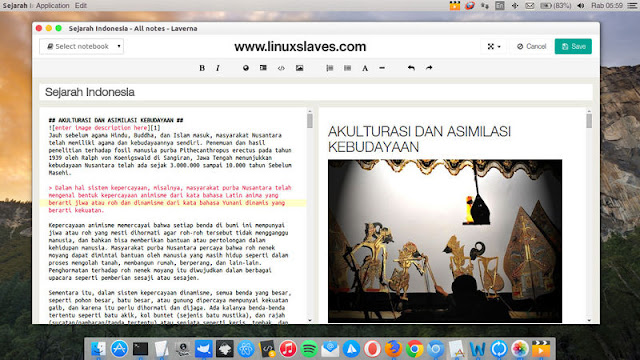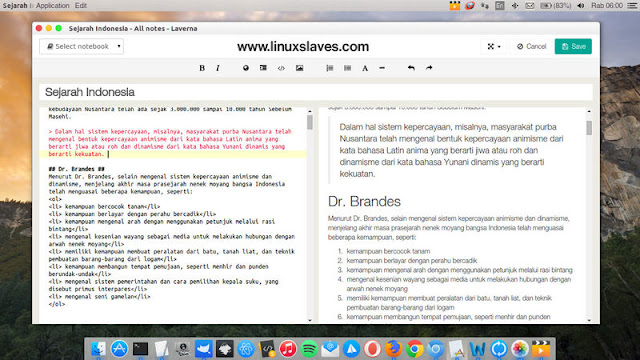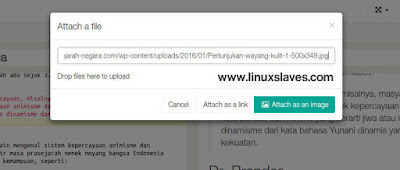Modern note application for Linux - May I ask you? How many times has it occurred that a thought has escaped when you really need it? Do not worry about forgetting things anymore! With this app in your Linux desktop, you can easily record your thought, create a to do list, and write down to remind you to do a particular task is the best way to organize the life.
In the past we have shared Simplenote, a clean and simplest notes app I've ever used in my Ubuntu. Today, I will tell you another great similar app.
In the past we have shared Simplenote, a clean and simplest notes app I've ever used in my Ubuntu. Today, I will tell you another great similar app.
Yep, it's Laverna, a free notes app which is offers clean UI that available for major operating system including Linux (32bit and 64bit), Windows (32bit and 64bit), Mac OS, and Android (coming soon). More than free, it's open source!
What's Laverna?
Laverna is a free JavaScript note-taking web application with a Markdown editor and encryption support. It's built to be an open source alternative to Evernote. Every line of code can be reviewed on Github and is available under MPL-2.0 license.
The application stores all your notes in your browser databases such as indexedDB or localStorage, which is good for security reasons, because only you have access to them.
You do not need to go through registration process to start using Laverna.
Laverna has a simple and robust markdown editor, which can help you write faster than ever before with the live markdown preview features. Of course, the editor can be switched to distraction free mode where you can focus solely on writing notes.
Laverna in Ubuntu Linux
Laverna Features
Refers from its official GitHub pages, below are main features :
- Markdown editor based on Pagedown
- Manage your notes, even when you're offline
- Secure client-side encryption
- Synchronizes with cloud storage services (currently only with Dropbox and RemoteStorage)
- Three editing modes: distraction free, preview, and normal mode
- WYSIWYG control buttons
- MathJax support
- Syntax highlighting
- No registration required
- Web based
- Keybindings
Installing Laverna in Ubuntu Linux
Follow the steps below to install this notes app on your Ubuntu or derivatives system such as Elementary OS, Linux Mint and others Ubuntu-based distribution :
Step 1 - Grab the Laverna Note Taking package from link below this post, or simply open Linux terminal then run the following :
For 32-Bit
wget https://github.com/Laverna/laverna/releases/download/0.7.1/laverna-0.7.1-linux-ia32.zip
For 64-Bit
wget https://github.com/Laverna/laverna/releases/download/0.7.1/laverna-0.7.1-linux-x64.zip
Step 2 - Extract the .zip package to specific directory. For example in home folder :
mkdir Laverna
unzip Laverna*.zip -d Laverna
Step 3 - Open the folder then run laverna to open the app, or run the following command in terminal window :
./laverna
Step 4 - Cheers! Enjoy Laverna in your Ubuntu Linux.
You can add an images directly from your local storage or fill the image as url as shown :
Overall, Laverna is awesome note taking app for Linux. Especially for the markdown editing features. Hope it was helpful for you. Thanks for visiting Linuxslaves!.