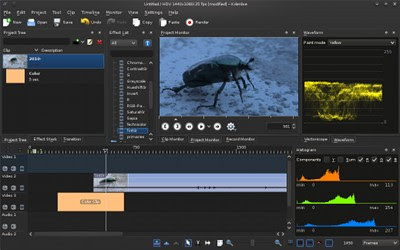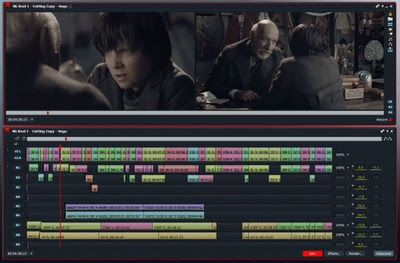Best video editing software application for Linux - There's windows movie maker for windows and iMovie for Mac users as video editor. Also can use Adobe Premiere can choose. What about Linux users?
Ok! if you're using Linux as your Operating system, and Looking for some cool video editor likes Adobe Premiere Pro, Apple iMovie, or Microsoft Movie Maker under Linux to work and (or) making home movies, you've come to the right page.
Ok! if you're using Linux as your Operating system, and Looking for some cool video editor likes Adobe Premiere Pro, Apple iMovie, or Microsoft Movie Maker under Linux to work and (or) making home movies, you've come to the right page.
I hope this article can be the solution. Linuxslaves post the top 3 video editing software application maybe can help you while customized any movies and (or) videos :
1 Openshot
1.1 What's OpenShot?
OpenShot Video Editor is free software that you can redistribute it and/or modify under the terms of the GNU General Public License as published by the Free Software Foundation. This software support many audio, video and image formats.
You can cutting, trimming, cropping and snapping easily. OpenShot also supports 3d effects, video transition, compositing, and motion picture credits.
The picture above is screenshot of OpenShot taken from my Ubuntu 15.04 Vervet Vivid.
1.2 OpenShot Features
What about the OpenShot features? Check this out!
- Support for many video, audio, and image formats (based on FFmpeg )
- Gnome integration (drag and drop support)
- Unlimited tracks / layers
- Clip resizing, scaling, trimming, snapping, and cutting
- Video transitions with real-time previews
- Compositing, image overlays, watermarks
- Title templates, title creation, sub-titles
- 3D Animated Titles
- SVG friendly, to create and include vector titles and credits
- Scrolling motion picture credits
- Solid color clips (including alpha compositing )
- Support for Rotoscoping / Image sequences
- Advanced Timeline (including Drag & drop, scrolling, panning, zooming, and snapping)
- Frame stepping (key-mappings: J, K, and L keys)
- Video encoding (based on FFmpeg )
- Key Frame animation
- Digital zooming of video clips
- Speed changes on clips (slow motion etc)
- Custom transition lumas and masks
- Audio mixing and editing
- Presets for key frame animations and layout
- Ken Burns effect (artistic panning over an image)
- Digital video effects , including brightness, gamma, hue, greyscale, chroma key (bluescreen / greenscreen) , and over 20 other video effects
- OpenShot provides extensive editing and compositing features, and has been designed as a practical tool for working with high-definition video including HDV and AVCHD
Sources : http://www.openshot.org/features/
1.3 How to Install OpenShot
It's easy to install OpenShot in Linux. You just need to open the terminal from menu or press Ctrl+Alt+T from keyboard then run through following command :
sudo apt-get install openshot
It's need 37,3 MB to download and 124 MB after installation. See the copied terminal line below :
# sudo apt-get install openshot
[sudo] password for tiwo:
Reading package lists... Done
Building dependency tree
Reading state information... Done
The following extra packages will be installed:
frei0r-plugins libavdevice55 libgavl1 libgoocanvas-common libgoocanvas3
libgtkglext1 libmlt++3 libmlt-data libmlt6 libopencore-amrnb0
libopencore-amrwb0 libopencv-core2.4 libopencv-highgui2.4
libopencv-imgproc2.4 libopencv-objdetect2.4 libopencv-video2.4
libsox-fmt-alsa libsox-fmt-base libsox2 libtbb2 melt openshot-doc python-mlt
python-pygoocanvas python-support
Suggested packages:
opencv-data libsox-fmt-all blender
The following NEW packages will be installed:
frei0r-plugins libavdevice55 libgavl1 libgoocanvas-common libgoocanvas3
libgtkglext1 libmlt++3 libmlt-data libmlt6 libopencore-amrnb0
libopencore-amrwb0 libopencv-core2.4 libopencv-highgui2.4
libopencv-imgproc2.4 libopencv-objdetect2.4 libopencv-video2.4
libsox-fmt-alsa libsox-fmt-base libsox2 libtbb2 melt openshot openshot-doc
python-mlt python-pygoocanvas python-support
0 upgraded, 26 newly installed, 0 to remove and 225 not upgraded.
Need to get 37,3 MB of archives.
After this operation, 124 MB of additional disk space will be used.
Do you want to continue? [Y/n]
Type prompted password, wait for a secs and you get OpenShot. Also can download .deb package from official OpenShot page http://www.openshot.org/download/
2. Kdenlive
2.1 What's Kdenlive
The second you can choose is Kdenlive. Kdenlive is an intuitive and powerful multi-track video editor, including most recent video technologies, completely free, as defined by the GNU foundation. It supports a lots of file formats.
Also read Install Tomahawk, A Modern and Powerful Music Player in Linux
It supports a wide variety of file formats and a wide range of camcorders and cameras including Low resolution camcorder (Raw and AVI DV editing), Mpeg2, mpeg4 and h264 AVCHD (small cameras and camcorders), High resolution camcorder files, including HDV and AVCHD camcorders, Professional camcorders, including XDCAM-HD™ streams, IMX™ (D10) streams, DVCAM (D10) , DVCAM, DVCPRO™, DVCPRO50™ streams and DNxHD™ streams.
The picture above is screenshot of Kdenlive. Next point about the features. Here we go!
2.2 Kdenlive Features
Kdenlive designed to answer all needs, from basic video editing to semi-professionnal work. So here's Kenlive Features :
- Mix different media without prior import: Any Video, audio or image files supported by Kdenlive, Custom profiles including resolutions, frame rates, PAR and DAR
- Support for a wide range of codecs and formats
- Multitrack edition with a timeline and unlimited number of video and audio tracks
- Video and audio tracks organized in layers
- Tools to create, move, crop and delete video clips, audio clips, text clips and image clips.
- Configurable keyboard shortcuts and interface layouts
- A wide range of effects and transitions. Ability to add custom effects and transitions
- Non-blocking rendering using a rendering separate application. Stop, pause and restart rendering. Continue to work on your project without any possible loss of data
- Export to standard formats. They are DV (PAL and NTSC), Mpeg2 (PAL, NTSC and HDV) and AVCHD (HDV), High quality h264, Non-destructive formats
- Export to standard formats. They are DV (PAL and NTSC), Mpeg2 (PAL, NTSC and HDV) and AVCHD (HDV), High quality h264, Non-destructive formats
2.3 How to install Kdenlive
For Ubuntu Trusty (14.04), Ubuntu Utopic (14.10), Ubuntu Precise (12.04) users, versions of Kdenlive in official repositories may be deprecated. You can install the latest stable release using Sunab's alternative repository. To install it in one hit, open the terminal from menu or press Ctrl+Alt+T from keyboard then run through following command
sudo add-apt-repository ppa:sunab/kdenlive-release && sudo apt-get update && sudo apt-get install kdenlive
To install Kdenlive in Ubuntu Vervet Vivid (15.04) see the command below :
# sudo apt-get install kdenlive
Reading package lists... Done
Building dependency tree
Reading state information... Done
The following extra packages will be installed:
docbook-xsl dvdauthor dvgrab frei0r-plugins icoutils kactivities kate-data
katepart kde-runtime kde-runtime-data kdelibs-bin kdelibs5-data
kdelibs5-plugins kdenlive-data kdoctools kpackagelauncherqml kpackagetool5
kubuntu-debug-installer libattica0.4 libav-tools libavdevice55 libavfilter5
libdlrestrictions1 libencode-locale-perl libfile-listing-perl
libfont-afm-perl libgavl1 libgif4 libgtkglext1 libhtml-form-perl
libhtml-format-perl libhtml-parser-perl libhtml-tagset-perl
libhtml-tree-perl libhttp-cookies-perl libhttp-daemon-perl libhttp-date-perl
libhttp-message-perl libhttp-negotiate-perl libio-html-perl libkactivities6
libkatepartinterfaces4 libkcmutils4 libkde3support4 libkdeclarative5
libkdecore5 libkdesu5 libkdeui5 libkdewebkit5 libkdnssd4 libkemoticons4
libkf5activities5 libkf5archive5 libkf5declarative-data libkf5declarative5
libkf5kcmutils-data libkf5kcmutils5 libkf5package5 libkf5quickaddons5
libkfile4 libkhtml5 libkio5 libkjsapi4 libkjsembed4 libkmediaplayer4
libknewstuff3-4 libknotifyconfig4 libkntlm4 libkparts4 libkpty4
libkrosscore4 libktexteditor4 libkxmlrpcclient4 liblwp-mediatypes-perl
liblwp-protocol-https-perl libmlt++3 libmlt-data libmlt6 libnet-http-perl
libntrack-qt4-1 libntrack0 libopencore-amrnb0 libopencore-amrwb0
libopencv-core2.4 libopencv-highgui2.4 libopencv-imgproc2.4
libopencv-objdetect2.4 libopencv-video2.4 libphonon4 libplasma3
libpolkit-qt-1-1 libqapt3 libqapt3-runtime libqca2 libqca2-plugins libqjson0
libqt4-dbus libqt4-declarative libqt4-designer libqt4-help libqt4-network
libqt4-opengl libqt4-qt3support libqt4-script libqt4-scripttools libqt4-sql
libqt4-sql-sqlite libqt4-svg libqt4-test libqt4-xml libqt4-xmlpatterns
libqtcore4 libqtdbus4 libqtgui4 libquicktime2 libsolid4 libsox-fmt-alsa
libsox-fmt-base libsox2 libssh-gcrypt-4 libstreamanalyzer0 libstreams0
libtbb2 libthreadweaver4 libwww-perl libwww-robotrules-perl libxml2-utils
melt ntrack-module-libnl-0 oxygen-icon-theme phonon phonon-backend-gstreamer
phonon-backend-gstreamer-common plasma-scriptengine-javascript qapt-batch
qdbus recordmydesktop swh-plugins ttf-dejavu-core
Suggested packages:
dbtoepub docbook-xsl-doc-html docbook-xsl-doc-pdf docbook-xsl-doc-text
docbook-xsl-doc docbook-xsl-saxon fop libsaxon-java libxalan2-java
libxslthl-java xalan opencv-data libterm-readline-gnu-perl
libterm-readline-perl-perl djvulibre-bin finger khelpcenter4
libdata-dump-perl hspell libcrypt-ssleay-perl
libqt4-declarative-folderlistmodel libqt4-declarative-gestures
libqt4-declarative-particles libqt4-declarative-shaders qt4-qmlviewer
libqt4-dev qt4-qtconfig libsox-fmt-all libauthen-ntlm-perl
phonon-backend-mplayer phonon-backend-vlc gstreamer1.0-plugins-ugly
phonon4qt5-backend-gstreamer
The following NEW packages will be installed:
docbook-xsl dvdauthor dvgrab frei0r-plugins icoutils kactivities kate-data
katepart kde-runtime kde-runtime-data kdelibs-bin kdelibs5-data
kdelibs5-plugins kdenlive kdenlive-data kdoctools kpackagelauncherqml
kpackagetool5 kubuntu-debug-installer libattica0.4 libav-tools libavdevice55
libavfilter5 libdlrestrictions1 libencode-locale-perl libfile-listing-perl
libfont-afm-perl libgavl1 libgif4 libgtkglext1 libhtml-form-perl
libhtml-format-perl libhtml-parser-perl libhtml-tagset-perl
libhtml-tree-perl libhttp-cookies-perl libhttp-daemon-perl libhttp-date-perl
libhttp-message-perl libhttp-negotiate-perl libio-html-perl libkactivities6
libkatepartinterfaces4 libkcmutils4 libkde3support4 libkdeclarative5
libkdecore5 libkdesu5 libkdeui5 libkdewebkit5 libkdnssd4 libkemoticons4
libkf5activities5 libkf5archive5 libkf5declarative-data libkf5declarative5
libkf5kcmutils-data libkf5kcmutils5 libkf5package5 libkf5quickaddons5
libkfile4 libkhtml5 libkio5 libkjsapi4 libkjsembed4 libkmediaplayer4
libknewstuff3-4 libknotifyconfig4 libkntlm4 libkparts4 libkpty4
libkrosscore4 libktexteditor4 libkxmlrpcclient4 liblwp-mediatypes-perl
liblwp-protocol-https-perl libmlt++3 libmlt-data libmlt6 libnet-http-perl
libntrack-qt4-1 libntrack0 libopencore-amrnb0 libopencore-amrwb0
libopencv-core2.4 libopencv-highgui2.4 libopencv-imgproc2.4
libopencv-objdetect2.4 libopencv-video2.4 libphonon4 libplasma3
libpolkit-qt-1-1 libqapt3 libqapt3-runtime libqca2 libqca2-plugins libqjson0
libqt4-qt3support libquicktime2 libsolid4 libsox-fmt-alsa libsox-fmt-base
libsox2 libssh-gcrypt-4 libstreamanalyzer0 libstreams0 libtbb2
libthreadweaver4 libwww-perl libwww-robotrules-perl libxml2-utils melt
ntrack-module-libnl-0 oxygen-icon-theme phonon phonon-backend-gstreamer
phonon-backend-gstreamer-common plasma-scriptengine-javascript qapt-batch
recordmydesktop swh-plugins ttf-dejavu-core
The following packages will be upgraded:
libqt4-dbus libqt4-declarative libqt4-designer libqt4-help libqt4-network
libqt4-opengl libqt4-script libqt4-scripttools libqt4-sql libqt4-sql-sqlite
libqt4-svg libqt4-test libqt4-xml libqt4-xmlpatterns libqtcore4 libqtdbus4
libqtgui4 qdbus
18 upgraded, 122 newly installed, 0 to remove and 207 not upgraded.
Need to get 90,4 MB/90,4 MB of archives.
After this operation, 243 MB of additional disk space will be used.
Do you want to continue? [Y/n]
Need 90,4 MB of archives and 243 MB of additional disk space will be used after the operation. Looking for another way? Visit Kdenlive launchpad page
3. Lightworks
3.1 What's Lightworks
Lightworks is a professional-grade video and movie editor which recently released a beta version for Linux. For Lightworks beta video editor is free to download and use, and their is a PRO paid plan offering which gives you extra codec support and features. You can see the price from they site at www.lwks.com.
So the picture above is screenshot of Lightworks video editor software application.
3.2 Lightworks Features
Copied from Lightworks page, so this's they features :
- Unmatched native format support. Lightworks has the widest format support available in any professional NLE. MXF, Quicktime and AVI containers, with almost every format you can think of importing natively without the need for transcoding, from ProRes, Avid DNxHD, AVC-Intra, DVCPRO HD, RED R3D, DPX, AVCHD (with AC3 audio), H.264, XDCAM EX / HD 422, all on the same timeline in realtime. Check out the detailed Tech Specs for a full list of supported formats
- Background Import, Rendering and Export. We believe that users should be able to import, render or export without delay. Lightworks allows you to continue editing whilst you are importing a batch of material, rendering your complicated third party FX or exporting two files at the same time to your favourite format. With time saving elements like this Lightworks might just be the fastest editing application available
- Hardware I/O Support. To deliver high quality video you need to be assured that what you are editing is suitable for your viewers and clients use. Lightworks supports hardware from the three main manufacturers of I/O equipment: Blackmagic, AJA and Matrox
- Unique Patented Console and Dedicated Keyboard. Since 1989, Lightworks has had a unique and Patented hardware Console at the heart of its editing philosophy. Based around a flatbed film editor, the console offers the most tactile and intuitive editing experience available. There’s nothing else quite like it. It’s fast and it’s how the professionals edit. Every film that has been edited with Lightworks has been cut with a Lightworks console. And for those who fancy something different, we’ve developed a dedicated keyboard with an ergonomically designed layout for optimal use. Note: The Lightworks Console requires an active Lightworks Pro license
- Multicam Editing. Not everyone shoots with multiple cameras. But when you do, you need the best tools to edit. Creating a group of synced clips straight from a bin has never been easier. Sync it directly with your edit with the click of a button and even generate an Auto Edit from the sync group saving you hours of time. Need to change a clip within the edit, simply right click the clip and choose another or cycle through the available choices with a shortcut key. Multicam editing doesn’t get easier than this
- World class Trimming for fast, precision editing. Lightworks sets the standards for trimming. Others have tried, but none have got close to the simple, yet powerful trim functions that Lightworks offers. Why make editing complicated and slow when it can be fast and enjoyable? Once you’ve trimmed in Lightworks, you won’t look back
- Built for Project Sharing and working in group environments. We believe we understand project sharing better than anyone. And with Lightworks, we’ve taken it one step further than anyone else. This is true realtime collaboration. Share media, bins and edits in realtime with full control over which user has read / write access
- Powerful, realtime effects with inbuilt presets. Lightworks has a realtime GPU pipeline architecture, designed from the ground up to deal with compositing and effects, such as primary and secondary colour correction, blurs, mattes and masks including over 100 inbuilt effect presets – completely independent of the source media. HD? 2K? 4K? No problem, we’ll deal with it in real time. The faster your GPU, the faster your system
- Dedicated Web Export (MPEG4/H.264). Share your movies with colleagues, friends and family with our super-quick export to MPEG4/H.264. The video files produced are ready-made for YouTube, Vimeo, Facebook and Instagram. You even have the option to upload directly to your YouTube account in one easy step, so you have more time to make a better movie!
3.3 How to Install Lightworks
To install Lightwork in your Linux, you just to go to the download page then choose the package ( .deb or .rpm ) then install it manually. Or see step-by-step tutorial in our new post Install Lightworks Professional Video Editor Ubuntu Linux.
That's all I can write about best video editor sofware as alternative Adobe Premier for Linux. Hope you've enjoyed reading this tutorial as much I’ve enjoyed writing it. Thanks for visiting us.