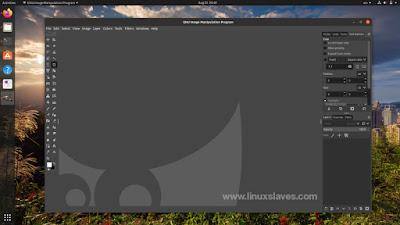Linuxslaves.com- Hi, today I'm gonna show you how to get the latest version of GIMP on Ubuntu 20.04 LTS Focal Fossa, 18.04 LTS Bionic Beaver, and its derivatives system like Linux Mint, Zorin, Elementary, and Pop OS.
GIMP is the most popular image editor and perhaps the best open source Adobe Photoshop alternative for Linux, Mac OS X, and Microsoft Windows. You can download it for free from its official website.
GIMP is the most popular image editor and perhaps the best open source Adobe Photoshop alternative for Linux, Mac OS X, and Microsoft Windows. You can download it for free from its official website.
And if you're using Ubuntu, GIMP is available on the repository.
So you can install it by typing sudo apt install gimp. The problem is, the package isn't up-to-date which means you won't get the latest version of GIMP Image Manipulation Program.
Installing Gimp 2.10.20 on Ubuntu
I know, Snap and Flatpak is there and offers the latest version. But, a containerized package isn't for everyone. I prefer to install GIMP using the traditional method since it's faster, lighter, and doesn't take up much storage.
Suggested read :
Well, maybe you are familiar with Otto Kesselgulasch PPA. But for personal reasons, the PPA activities are dropped for the time being.
Thankfully, there's a new unofficial GIMP PPA created by Panda Jim. Before we start, I highly recommend you to purge Otto's PPA to avoid an issue by running these commands.
sudo apt install ppa-purge
sudo ppa-purge ppa:otto-kesselgulasch/gimp
Now let's add the new PPA and install GIMP Image Manipulation Program + GREYC's Magic for Image Computing :
sudo add-apt-repository ppa:ubuntuhandbook1/gimp
sudo apt install gimp gimp-gmic
The second command used to install or upgrade GIMP if you already have an older one.
That's it. A lovely GNU Image Manipulation Program is now ready to use to editing your photos, manipulating images, create a logo, poster, meme, youtube thumbnail, and so on. Thanks for reading.