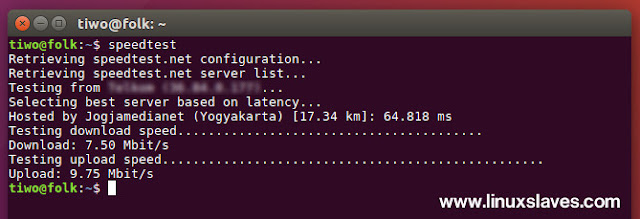Perform Speedtest CLI Linux - The most common method that you may use is using speed test website like speedtest.net right? But, have you ever thought run the speedtest your internet connection through Ubuntu's terminal? Today I will show you how to did this stuff.
Speedtest-cli is command line interface for testing internet bandwidth from the terminal window. It uses speedtest.net, a web service for testing your broadband connection by downloading a file from a nearby speedtest.net server on the web.
Speedtest-cli is command line interface for testing internet bandwidth from the terminal window. It uses speedtest.net, a web service for testing your broadband connection by downloading a file from a nearby speedtest.net server on the web.
This tool allows you to quick access the service from the command line easily.
Installing Speedtes CLI Ubuntu 16.04 LTS
To install this tools into your Ubuntu 16.04 LTS Xenial Xerus and derivatives system is pretty easy as follows :
Step 1 - Open terminal window or press Ctrl+Alt+T
Step 2 - Simply run the following command :
sudo apt-get install speedtest-cli
Type your Ubuntu password, then press Y to confirm the installation.
Also read on Linuxslaves :
Run Speedtest Via Terminal
Once installed, now you can use this tools to speedtest your internet connection. Simpy run the command below :
speedtest-cli
It will automatically retrieving speedtest.net configuration, server list, selecting best server based on latency, followed by download speed and upload speed.
Options and Usage
There are many speedtest-cli usage options. For example, you can generate URL results image by adding --share options :
speedtest-cli --share
If need, you can also listing the servers listed by distance :
speedtest-cli --list
See the table below to see all available options :
| Options | Functions |
|---|---|
| --bytes | Display values in bytes instead of bits. Does not affect the image generated by --share |
| --share | Generate and provide a URL to the speedtest.net share results image |
| --simple | Suppress verbose output, only show basic information |
| --list | Display a list of speedtest.net servers sorted by distance |
| --server SERVER | Specify a server ID to test against |
| --mini MINI | URL of the Speedtest Mini server |
| --source SOURCE | Source IP address to bind to |
| --version | Show the version number and exit |
That's it folks!
So that's all I can write all you need to check internet bandwidth via Terminal. Hope you've enjoyed reading this tutorial as much I’ve enjoyed writing it and thanks for visiting us.