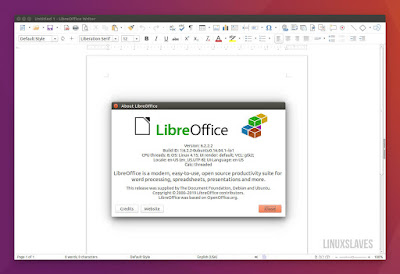Linuxslaves.com - The LibreOffice 6.2.2 is finally available and to install via PPA repository. This is a major release of the popular free office suite alternative to Microsoft Office.
According to its release note, the new release brings new approach to the user interface, improved icon, tidier context menu, better compatibility with Microsoft Office files, and performance improvements.
According to its release note, the new release brings new approach to the user interface, improved icon, tidier context menu, better compatibility with Microsoft Office files, and performance improvements.
Suggested read :
- How to Customize LibreOffice Splah Screen
- Install Microsoft Office Theme for LibreOffice
- Fix LibreOffice Looks Awful in KDE Plasma
The new NotebookBar aka Ribbon has been moved out of experimental and now it's available out-of-the-box (as an optional).
You can change the UI by heading to the View > User Interface and select your preferred layout.
Upgrading LibreOffice on Ubuntu
For those who use Ubuntu 16.04 LTS Xenial Xerus, 18.04 LTS Bionic Beaver, 18.10 Cosmic Cuttlefish, and its variants, here are all you have to to install latest LibreOffice via LibreOffice Fresh PPA :
Step 1 - Open terminal window by pressing Ctrl+Alt+T button, then add the following PPA :
sudo add-apt-repository ppa:libreoffice/ppa
Step 2 - Run the command below to re-synchronize the package index files :
sudo apt update
Ubuntu 18.04 and higher is not required run apt update since it automatically refresh repository caches after adding PPA.
Step 3 - Once updated, run this to install latest LibreOffice in Ubuntu :
sudo apt install libreoffice
Alternatively, you can launch Software Updater if you have any previous version.
Restore to Stock Version
To remove LibreOffice 6.2.2 and restore to the stock version of LibreOffice in Ubuntu main archive, run the commands below in terminal:
sudo apt-get install ppa-purge
sudo ppa-purge ppa:libreoffice/ppaWithout PPA
If you don't want to add a PPA, you can get the .deb packages and install it manually. Here's how to do that :
These were all to how to install latest version of LibreOffice in Ubuntu, Linux Mint, and other Ubuntu based distribution. Thanks for reading!.